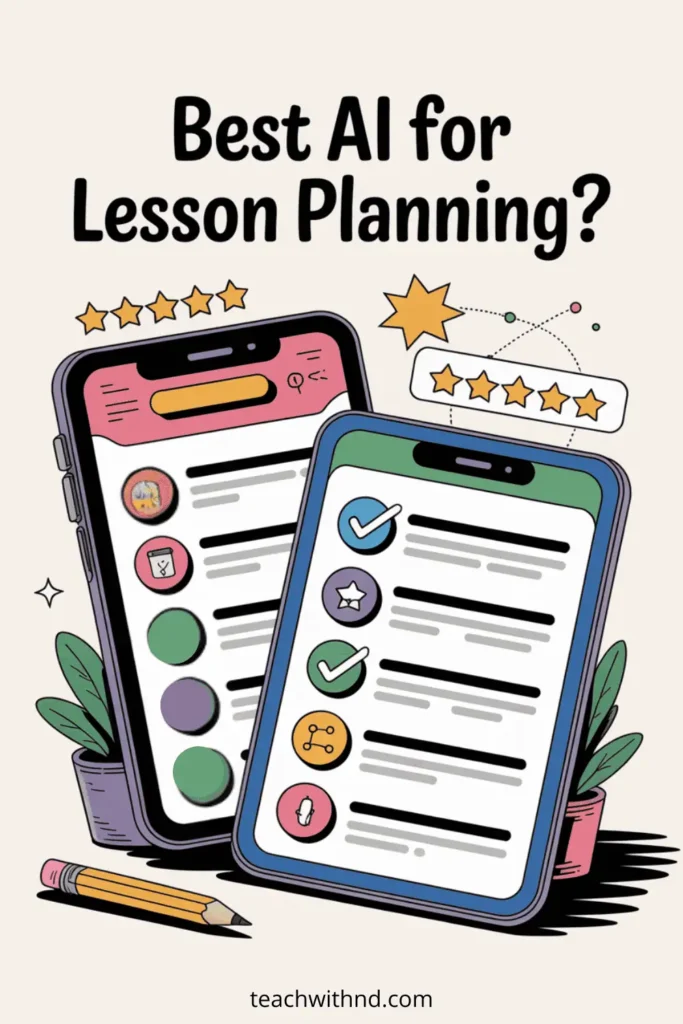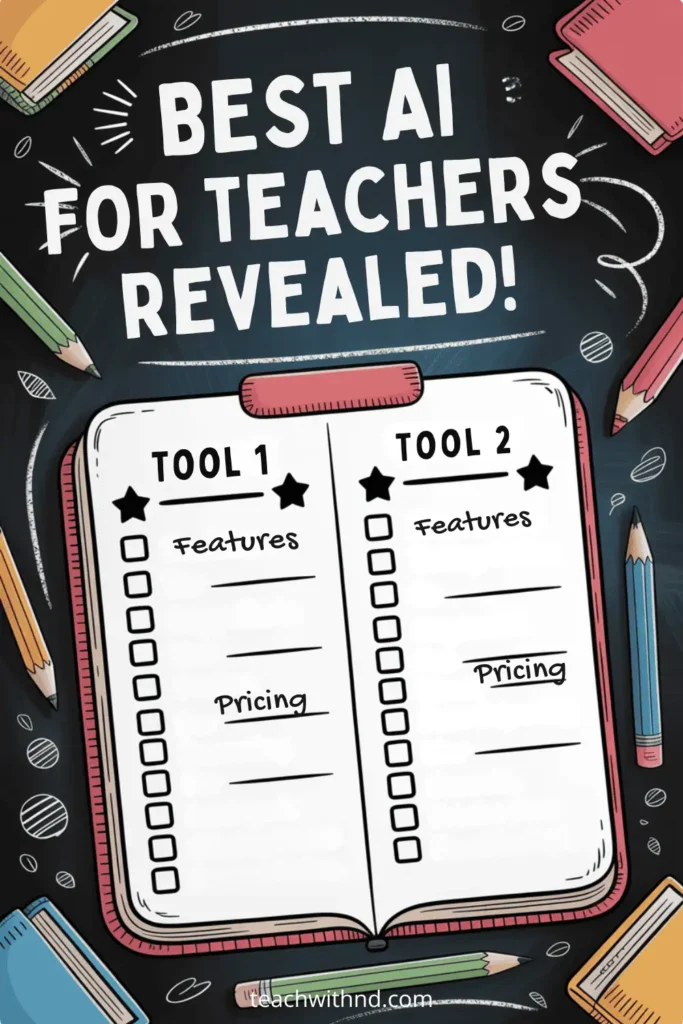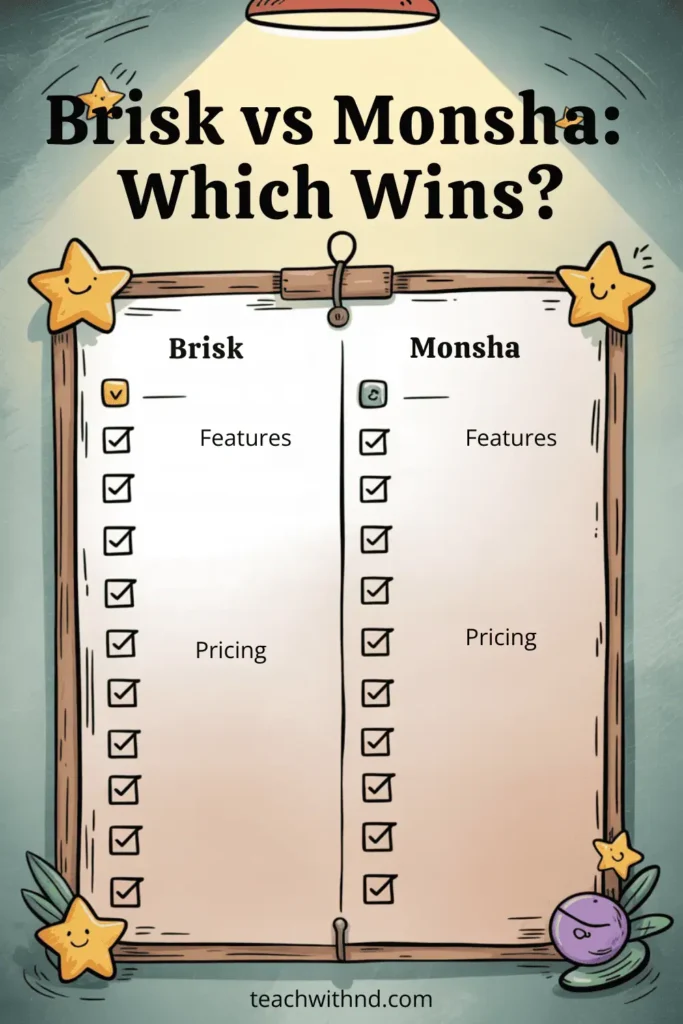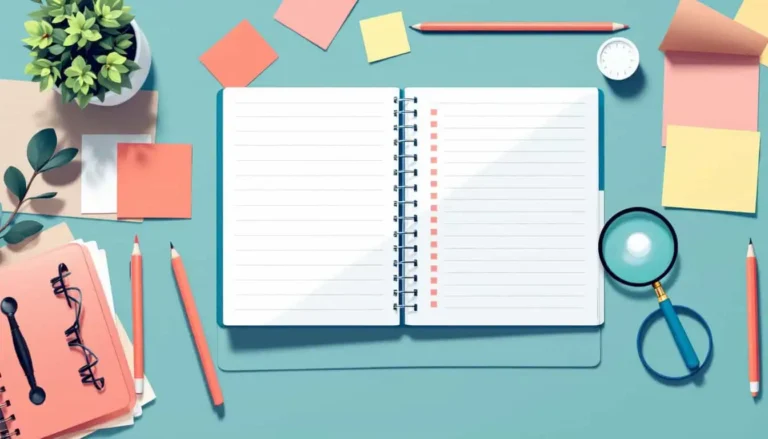The Best AI for Lesson Planning: Brisk vs Monsha AI
Sunday evening strikes again.
You're staring at your planner, realizing you forgot to create Monday's lesson plans.
Again.
(That is, if you actually use a planner.)
The coffee from this morning feels like a distant memory, your brain is fried from weekend kid activities.
The thought of opening another blank document makes you want to crawl under your weighted blanket.
Or maybe open that indoor cat track you've been dreaming about.
Sound familiar?
I've been there more times than I care to admit.
Which is why I have been testing two different AI lesson planning tools.
Not because I think AI should replace our creativity (please, no).
But because sometimes we need a starting point that isn't a panic attack at 9 PM on Sunday.
Today I'm comparing the best AI for lesson planning: Brisk vs Monsha AI.
So you don't have to test them both when your executive function is already running on fumes.
Why AI for Lesson Planning Anyway?
So, I spent 16 years as an elementary music teacher.
I know what it feels like to have brilliant lesson ideas floating around in my head but struggle to get them organized on paper.
I know the Sunday Scaries when you realize you need sub plans for tomorrow and your brain feels like static.
And I definitely know what it's like to spend three hours creating what should have been a 30-minute activity.
(Because perfectionism and ADHD decided to have staring contest in my brain.)
AI tools aren't going to fix our executive function challenges.
But they might give us a gentle push when our brains need it most.
Think of it as wind at your back when you're running a race.
(Not a replacement for your teaching expertise.)

Save Hours with This Free Lesson Plan Template
Designed especially for teachers with ADHD or autism who need structure without the added stress.
✔ Built-in prompts
✔ Editable
✔Teacher self-accommodations ideas
✔ Sample plan included
Meet the Contenders
Brisk AI: The Google-integrated powerhouse that shows up in your docs like a friendly dog wagging its tail, ready to help.
(Read more about how Brisk AI helps teachers save hours on lesson planning.)
Monsha AI: The comprehensive resource creator that hands you lesson plans that look like they came from a (neurotypical) veteran teacher's filing cabinet.
Both promise to save you time.
But which one actually delivers?
The Free Plan Face-Off
Brisk AI Free:
Unlimited basic usage with 20+ tools.
No monthly limits on lesson plans.
You click “Brisk it” and seconds later you have a complete lesson plan.
Standards, objectives, materials, activities — it's all there.
If you've ever spent an hour just formatting a lesson idea, this feels like magic.
(Not to mention presentations, quizzes, grading feedback, worksheets and even podcasts!)
Monsha AI Free:
10 resources per month.
That's it.
So if you're someone who plans week by week (or day by day because life happened), this might feel limiting.
But those 10 resources?
They're thorough.
Super well laid-out and easy to use. I liked how it even showed estimated time to spend on each section of your lesson.

Real Talk About Free Limitations:
Brisk's unlimited free usage wins if you're just starting with AI tools.
You can experiment without worrying about hitting a wall.
Monsha's 10-resource limit means you'll need to be strategic.
Or you'll find yourself rationing lesson plans like they're you're last coffee pods.
(We've all been there.)
When You're Ready to Pay
Brisk Pro:
Pricing isn't listed publicly, but you can upgrade in-app.
You get advanced tools, unlimited usage, faster AI, and more presentation options.
Schools and districts can also sign up for you!
Monsha Pro:
$10/month or $120/year.
Unlimited resource generations, advanced differentiation, full customization.
That's about one coffee shop visit per month.
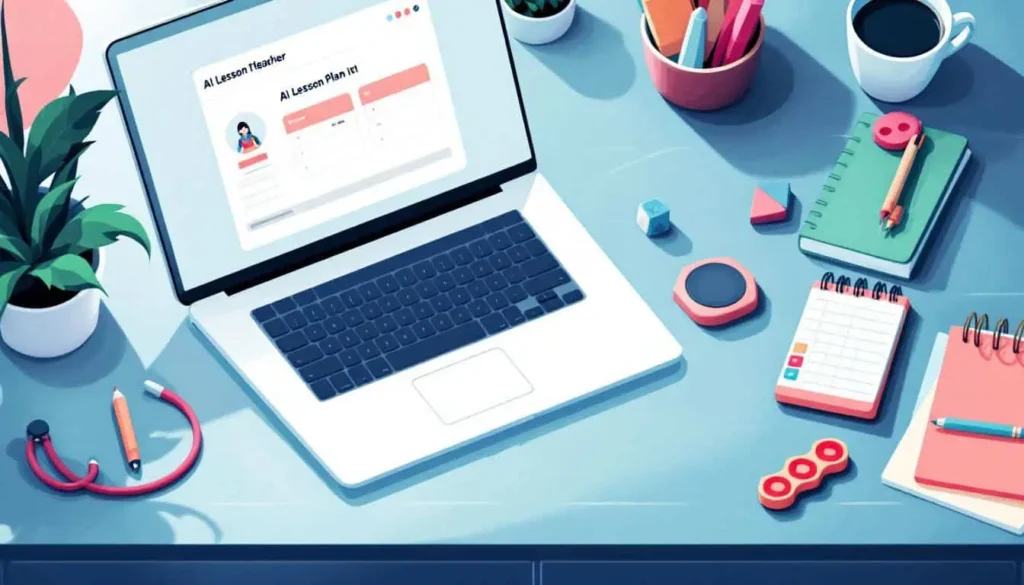
The ROI Question:
Is saving 2-3 hours per week worth $10/month?
If you're currently spending Sunday evenings in lesson planning panic mode, probably yes.
If you're already organized and just need occasional help, the free versions might be enough.
The Real-World Test: Second Grade Woodwind Lesson
I decided to test both platforms using the same challenge: creating a music lesson about woodwind instruments for second graders.
Monsha AI Experience:
I uploaded a PDF from the Cleveland Orchestra about woodwinds.
The interface felt legit, high-quality.
It walked me through every detail: grade level, duration, what to include in the lesson plan.
(Side note: Why can't real lesson planning be this straightforward? Oh right, because, executive functions.)
The output was gorgeous.
Professional layout, detailed instructions, clear objectives.
The downside?
It didn't ask which state standards I needed, so I'd have to go back and add those myself.
Although to be fair I also missed that in Brisk the first time.
Also, the setup process took longer than I expected, though the quality made up for it.
Brisk AI Experience:
Much faster setup.
I opened a Google Doc, clicked the Brisk icon, selected “Create Lesson Plan,” and filled in the basics.
Within seconds, I had a solid lesson plan structure.
Not as detailed as Monsha's output, but definitely usable.
The integration with Google Docs felt seamless.
No uploading files, no complex forms.
Just simple, straightforward lesson creation.

Time Reality Check:
Monsha took about 10 minutes to set up but gave me a lesson I could use with minimal tweaking.
Brisk took about 2 minutes and gave me a good starting framework that needed more personalization.
For my ADHD brain, I needed to know: which one actually saved me time versus making me work harder?
The answer depends on what you need.
If you want comprehensive, detailed plans, Monsha's worth the extra setup time.
If you need quick scaffolding to get unstuck, Brisk gets you moving faster.
The Verdict: Which One for Which Teacher?
Choose Brisk AI if you:
Live in Google Classroom and Google Docs.
Need something that just works without barely any setup.
Want unlimited free usage to experiment.
Prefer the “friendly dog wagging its tail” approach to AI tools.
Like clicking “Brisk it” and getting a complete lesson plan in seconds.
Are tired of spending an hour formatting lesson headers.
Choose Monsha AI if you:
Use multiple platforms and need export flexibility.
Want comprehensive, detailed lesson plans that feel curriculum-ready.
Don't mind paying $10/month for unlimited usage.
Need extensive differentiation options built in.
Prefer thorough setup for thorough results.
Like lessons that look like they came from a master teacher's filing cabinet.
Reminders for Both (AI Considerations)
Neither Brisk AI nor Monsha AI is going to fix your executive function challenges.
They're supports; not replacements for you or your expertise.
You'll still need to edit and personalize everything.
AI can make some really weird suggestions sometimes.
(Like suggesting melodica solos for quiet reading time. True story.)
Join the Community
Want to connect with other like-minded educators?
We share ideas, ask for help, vent, and generally support each other.
Visit our Facebook group and take it one step at a time.
You've got this! ❤️
Your Next Steps
Both tools can help you get past the hardest part: starting.
Try the free versions first.
Pick one specific task to test, like creating exit tickets or warm-ups.
See which interface feels more natural to your brain.
Remember to maintain your authentic teaching voice when editing AI-generated content.
The goal isn't perfect lessons.
It's getting unstuck so you can focus on what actually matters: teaching your students.
Having enough time and energy left over to be pleasant to your own family at the end of the day.
(Ask me how I know).
Pick the one that fits how your brain works.
Then go reward yourself with a warm neck wrap.
Or a cup of tea.
Because you deserve tools that work with your brain, not against it.
Found Something Helpful? I'd Be So Grateful If You'd Please Pin One of These Images!
It truly helps my blog reach more teachers like you. Thank you!