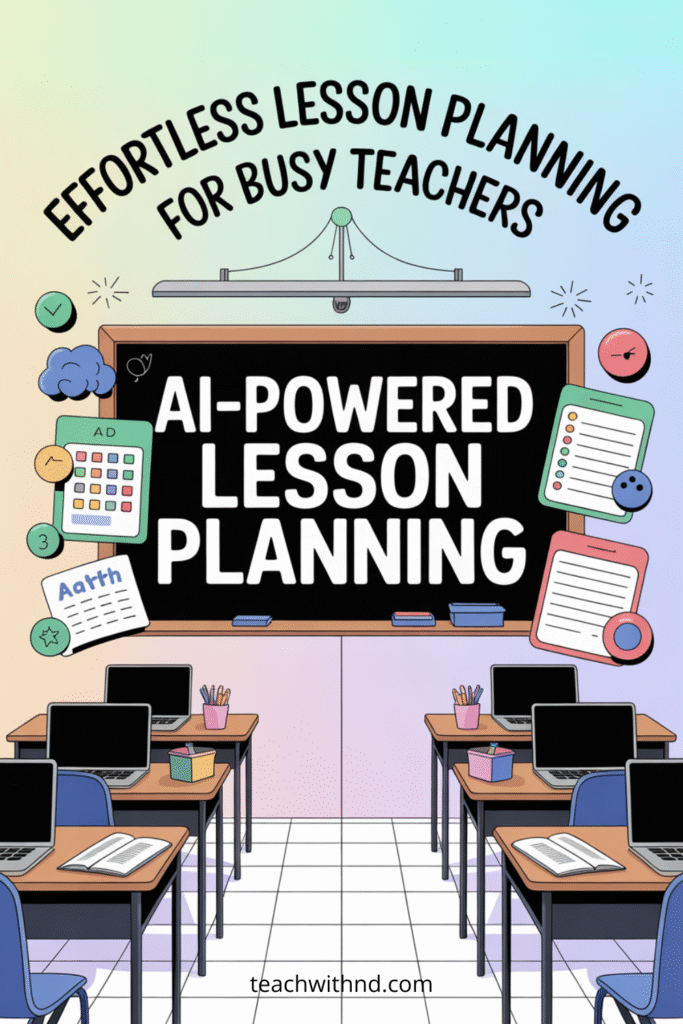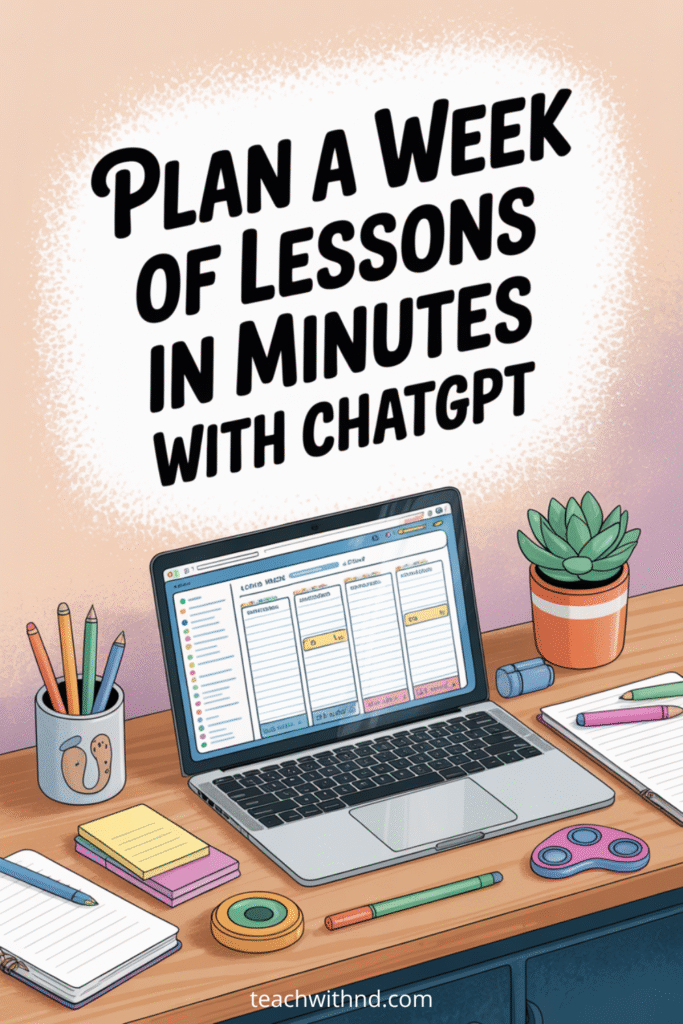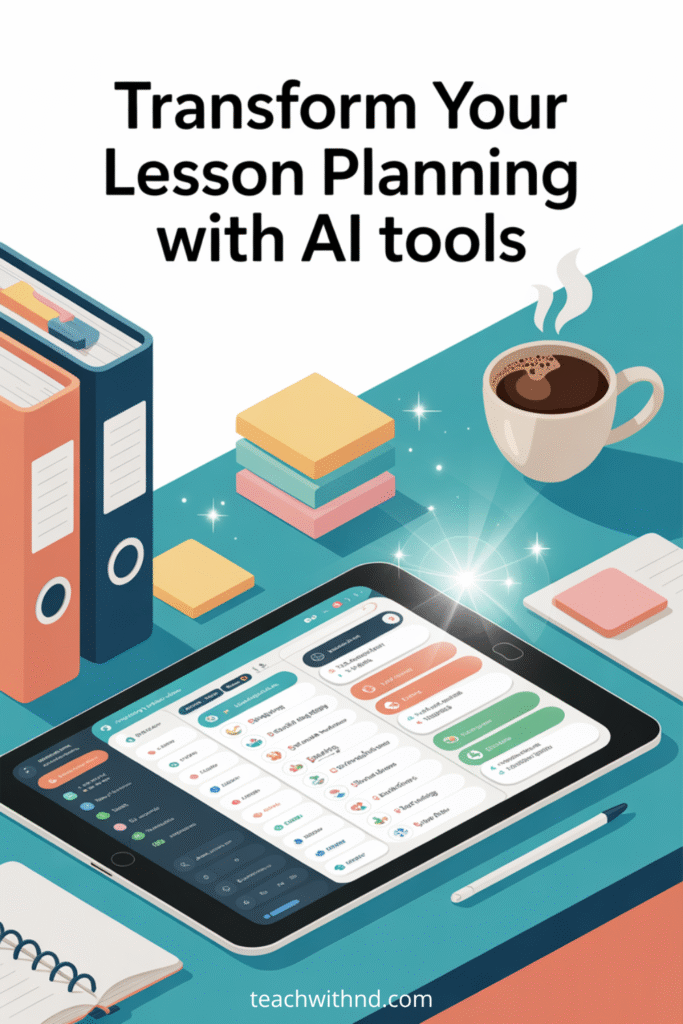How to Use ChatGPT to Make a Week's Worth of Lessons
If planning a week's worth of lessons leaves you feeling completely drained, you're definitely not alone.
Many teachers, especially those with ADHD or autism, know that crushing weight of lesson planning on top of everything else we're juggling.
The constant pressure to create fresh, engaging plans can suck the life out of you before Monday even rolls around.
(And don't even get me started on Sunday night panic planning with three cups of coffee and a prayer.)
But here's the thing: using AI like ChatGPT can help you create a week's worth of lesson plans in way less time, while still giving you room to make them actually yours.
This article contains affiliate links. If you purchase through these links, I will earn a small commission at no extra cost to you.
Why Use ChatGPT for Lesson Planning?
I'll be honest, lesson planning used to feel like trying to solve a puzzle while someone's blasting music and asking me seventeen different questions.
My ADHD brain would either hyperfocus on tiny details for hours or completely shut down at the blank page.
Traditional “done-for-you” templates? They're fine if you teach exactly like everyone else, but they rarely fit what I actually need in my classroom.
ChatGPT is different because it responds to what you tell it.
You can start broad, get specific, and actually end up with something useful instead of another generic worksheet about “building character.”
Plus, you stay in control of the whole process, which matters when you're trying to create something that actually works for your brain and your students.
If you want to see how different AI tools stack up for lesson planning, I've got a comparison of Brisk vs Monsha AI that might help you figure out what works best for your situation.

Save Hours with This Free Lesson Plan Template
Designed especially for teachers with ADHD or autism who need structure without the added stress.
✔ Built-in prompts
✔ Editable
✔Teacher self-accommodations ideas
✔ Sample plan included
Set the Stage: Define Your Role and Needs
Start by telling ChatGPT exactly who you are in the classroom.
The AI works best when it understands your role, your grade, and your subject.
I always begin with something like: “Act like a high school biology teacher.”
Then, ask ChatGPT what extra details it needs to make the lesson plan fit your situation.
It might ask for the curriculum, textbook, or details about your school's standards.
The more context you give, the better the results. (It's like finally having a planning partner who actually listens.)
Key details to give ChatGPT:
Your teaching subject and grade level Curriculum or standards you follow Length of each class period Any special student needs (like differentiated activities or accommodations)
Think of it like giving directions to someone who's never been to your house, you need to be specific or they'll end up at the wrong place entirely.
Give the AI Your Weekly Themes and Goals
Next: tell ChatGPT your broad themes or what you hope to cover for the week.
Don't stress about making this super detailed.
I might give a list like:
“Ecosystems and food chains” “Photosynthesis” “Local biodiversity”
You can keep your themes general or spell out every objective.
It's up to you, and you can always add more later as you refine things.
(Sometimes I throw in completely random topics just to see what happens, it's surprisingly helpful for breaking out of planning ruts.)
If you want sample templates and ways to organize your weekly themes, an AI Lesson Plan Template Generator has easy-to-modify options that actually make sense.
Write a Detailed, Direct Prompt
Once your themes are set, it's time to get clear with your instructions.
AI responds better to direct, specific guidance.
For a week of lessons, I use something like:
“Create a five-day lesson plan for 7th-grade science on ecosystems.
Include objectives, activities, materials, and assessment ideas for each day.
Suggest time blocks for each lesson section.
Each class period is 45 minutes.
Differentiate activities for students with various ability levels.
Give me two to three options for modifying each activity.”
Why go into so much detail?
The more you spell out, the less back-and-forth you'll need with the AI later.
Plus, asking for differentiation and modifications right away saves you from scrambling to adapt things at the last minute.
If you struggle with getting started on tasks (hello, ADHD task initiation), check out my ADHD Task Initiation Tips for practical ways to push through that initial resistance.
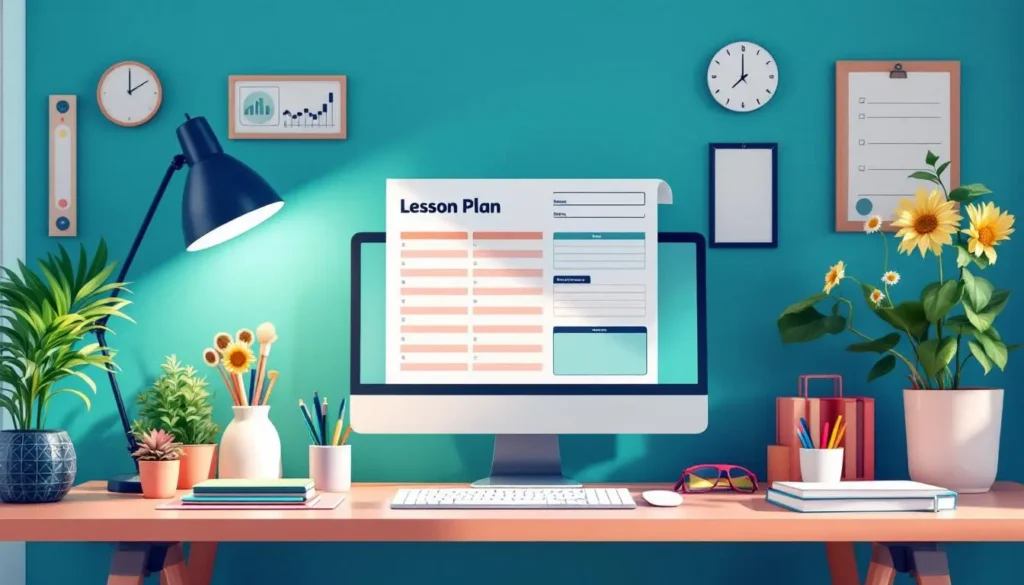
Ask for Output That Works for Your Brain
Here's where I get picky about formatting.
My brain needs things organized in a way that actually makes sense to me.
If it's easier for you to see a week at a glance, ask ChatGPT to organize each day into a table.
Or request bolded text, bullet points, or even emoji icons for each activity.
Some of us need visual cues to scan quickly, others want a clean, linear outline.
You get to decide what works for your brain.
Here are some formatting requests you can copy directly into your prompt:
“Organize the lesson plan in a table with columns for each day.”
“Use bold for main objectives and italics for materials.”
“Add an icon for each type of activity (🌱 for hands-on, 📖 for reading, 🎲 for games).”
This helps visual thinkers and keeps everything from turning into an overwhelming wall of text.
By the way, if you're interested in learning about how to build bots?
And even sell them?
Check out Pam and Sadie's next GPT build-a-thon workshops. I've participated in them and have learned so much!
Refine, Expand, and Personalize
Think of ChatGPT as your prep assistant: great at getting the groundwork done, but you do the final touches.
After you get your initial plan, read through it to see what works and what feels off.
You might decide one day needs more hands-on activities, or that you want a quick check-in each day instead of just Friday's big assessment.
I often go back and ask for:
A more detailed plan for a specific day (like day three's activities and a mini-quiz)
Handouts or worksheets for a certain lesson
Three extension activities for early finishers
Real-world connections, like “give a real-world application for Friday's lesson”
Keep tweaking until it fits how your brain works and what your students actually need.
(I've learned the hard way that what sounds good in theory doesn't always work when you're standing in front of 30 kids on a Tuesday afternoon.)
If you'd like to learn more about supporting your ADHD and autistic students regarding overwhelm?
Check out Sue's post that has some great tips for how to prevent meltdowns before they start.

Trust Your Teacher Instincts
No AI knows your classroom better than you do.
Before you print anything, skim through your new lesson plan and adapt whatever feels off, factually questionable, or just out of sync with your teaching style.
AI-generated plans aren't set in stone, they're a foundation you can build on.
I might:
Change the order of lessons based on my school's schedule
Add personal stories or connections I know my students love
Adjust pacing if my class needs more time on challenging topics
If you need reminders on how to advocate for supports that work with your ADHD or autistic brain at work, my guide to ADHD Workplace Accommodations for Teachers can help you get what you need to do your best work.
Why This Approach Works for Neurodivergent Teachers
Using AI for lesson planning isn't about replacing your creativity or expertise.
It's about giving your brain a break from the tedious parts so you can focus on what you do best: connecting with students and bringing lessons to life.
Planning with AI helps me:
Avoid burnout and decision fatigue
Quickly generate multiple versions of a lesson without starting from scratch
Spend less time on prep work and more time on the fun parts of teaching
I used to spend entire weekends planning lessons.
Now I would be able to knock out a week's worth in an hour and still have time for a nap.
(And honestly, the nap might be the most important part of my weekend routine.)
Want to connect with other neurodivergent teachers who get it? Check out my post on Finding Your Tribe of Neurodivergent Teachers to learn how community makes everything easier.

Quick Steps to Use ChatGPT for a Week of Lessons
If step-by-step lists help you focus, here's the workflow I use:
- Tell ChatGPT your role and subject.
- Ask what information it needs from you.
- List the weekly themes or big ideas you want to cover.
- Give a prompt with clear details: grade, duration, activities, differentiation.
- Request your preferred output format (tables, icons, bold text, etc).
- Review and ask for tweaks, specific days, extra handouts, assessments.
- Adapt, edit, and personalize the plan so it actually fits your classroom.
- Use the plan and repeat for next week.
You'll save hours every month, reduce planning stress, and still create lessons that feel authentically yours.
For more step-by-step help, the AI Lesson Plan Template Generator lets you build and edit plans in a way that actually works for your brain.
You're Still the Expert
Using ChatGPT for lesson planning doesn't mean giving up what makes you a great teacher.
It means you have support to tackle the mountain of planning tasks that used to overwhelm you, especially when your mind wants to wander or you run out of steam after the first round of prep.
You're not a robot, so your lessons shouldn't feel robotic either.
With AI as your planning partner, you'll find the process faster, more flexible, and way less stressful.
Your expertise, creativity, and understanding of your students are what bring these plans to life.
Lesson planning isn't going away, but the time and stress it takes definitely can.
Start with one week, trust yourself, and see how much lighter you feel.
If these strategies help, or if you want more ideas for teachers with ADHD or autism, check out the latest posts on the Teach with ND Blog.
You deserve lesson planning tools that fit your unique brain, so you can focus on what you do best: teaching and connecting with your students.
Join the Community
Want to connect with other like-minded educators?
We share ideas, ask for help, vent, and generally support each other.
Visit our Facebook group and take it one step at a time.
You've got this! ❤️
Found Something Helpful? I'd Be So Grateful If You'd Pin One of These Images!
It truly helps my blog reach more teachers like you. Thank you so much!