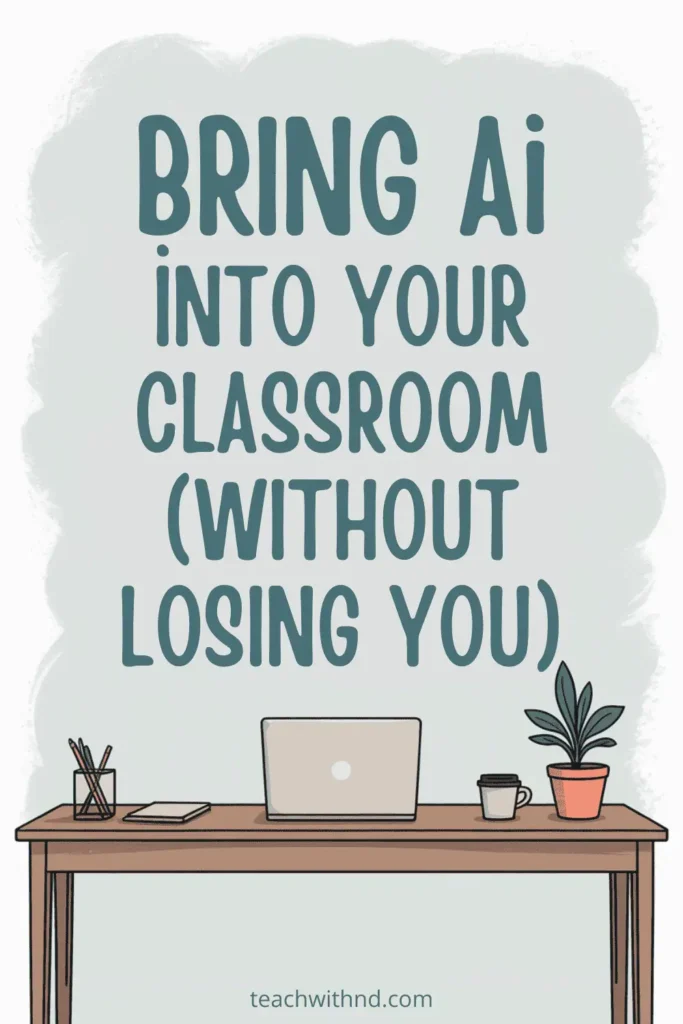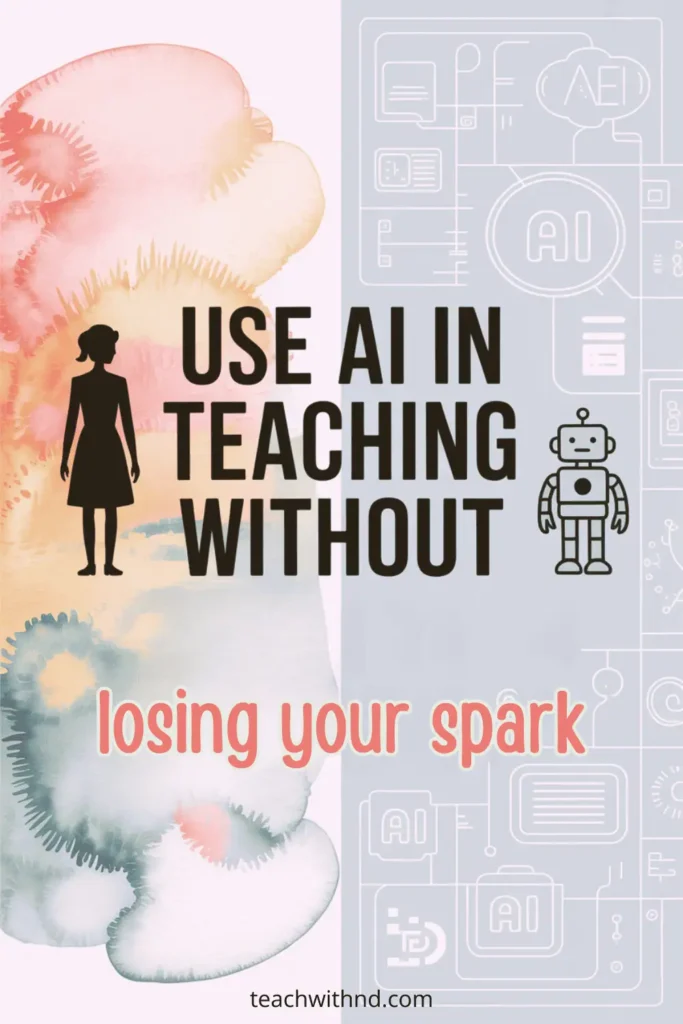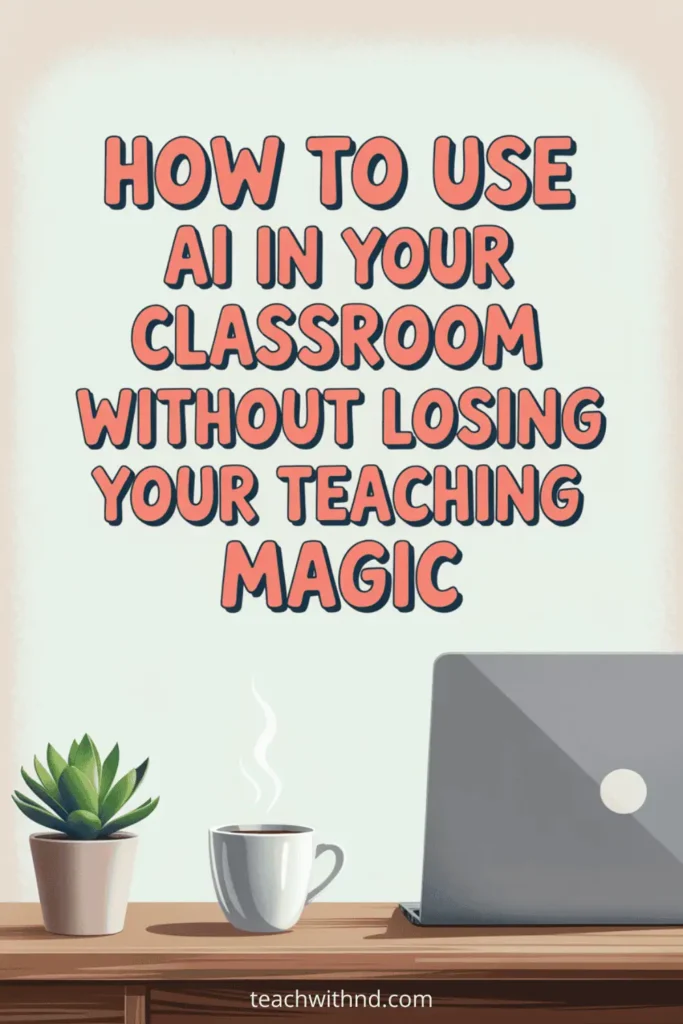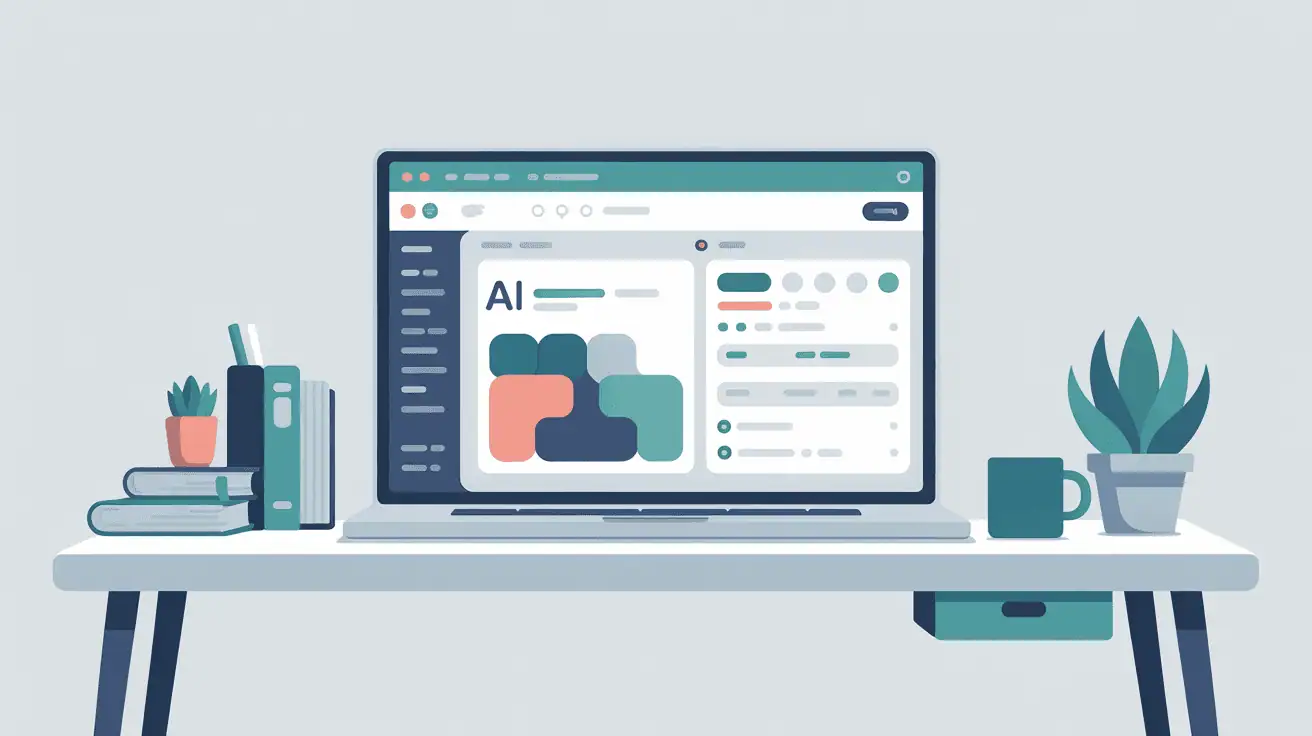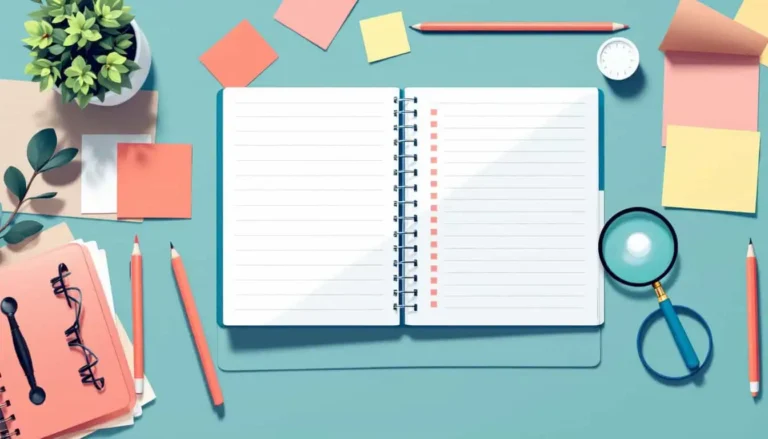How to Use AI in Teaching Without Losing Yourself: A Guide for Teachers with ADHD and Autism
If the idea of using AI in your teaching feels overwhelming or slightly scary, you’re not alone.
Maybe you’ve read headlines about tech gone wrong or heard stories about teachers ‘selling out.'
But here’s the truth.
You don’t have to give up your identity, values, or classroom connections just because you’re using AI.
In fact, with the right mindset and a few practical steps?
AI can actually be the key to saving your energy and bringing your best self to the classroom.
(Doubly so if you’re a neurodivergent teacher.)
I'm in love with so many of these new-fangled tools.
Even though, back in my day, (to date myself), we didn't have any of these options.
So I'm living vicariously through those of you who do.
So let's get started!
Why Teachers Worry About Losing Themselves With AI
Hearing that robots are taking over isn’t exactly comforting, right?
Many of us nd people tend to already feel paranoid like we constantly have to prove ourselves.
Maybe you’ve worried that using AI for something as as routine as lesson planning would ‘say something' negative about you.
Or that it could even erase your voice or errode your connection with your students.
Even though I'm not currently in the classroom, the work that I do now also involves this kind of continuous introspection.
But here’s some good news.
If you care enough to worry about staying true to yourself and your students?
You’re exactly the type of teacher who can (and will) learn to use AI wisely.
Those unnerving headlines don’t even apply to you. (Whew! Right?)
Caring about integrity means you'll use AI as a tool. (Not as a replacement for legitimate teaching.)

Embracing AI as a Classroom Tool, Not a Replacement
Let’s be real.
The blank page can feel intimidating, maybe even paralyzing, if your ADHD or autism makes starting a task hard.
This is where AI shines.
It eases the entry point by giving you a rough draft, whether that's a lesson plan, set of instructions, or assessment ideas.
Think of AI as your trusty assistant who helps you get over that first hurdle.
Mine’s like a slightly neurotic twenty-something who never sleeps and always seeks to outdo herself.
(Gotta love newbies, right?!)
AI can be especially helpful for those of us who juggle a heavier mental load.
Processing differences, sensory overload, or the energy drain of chronic illness or caretaking all take a toll.
(Those things are real and nothing to scoff at. If you're in that boat, give yourself a little grace, okay?)
By removing the need to start from scratch, you can spend more of your time and energy on more important endeavors.
Like connecting with your students and building those ever-popular-in-school-PD, relationships.
I know, right? There's another post on that in the future, I can just feel it.
Looking for more tips tailored to neurodivergent teachers?
See how you can create lesson plans using AI to streamline your process while keeping your own teaching voice.

Save Hours with This Free Lesson Plan Template
Designed especially for teachers with ADHD or autism who need structure without the added stress.
✔ Built-in prompts
✔ Editable
✔Teacher self-accommodations ideas
✔ Sample plan included
Keeping the Human in Teaching: Don’t Skip the Filter Step
AI is great at generating a first draft, but it’s far from perfect.
It doesn’t know your students, your teaching style, or your special quirks.
Sometimes it makes mistakes or misses the point entirely.
That’s why it’s so important to treat its output as a starting place, not a final product.
Here’s how to keep yourself in the loop:
- Edit the AI Draft: Read through what AI gives you. Does it sound like something you’d actually say? Does it fit your class culture?
- Personalize: Adjust to suit your students’ needs and your teaching style. Swap out bland examples for your inside jokes or relevant stories.
- Check for Mistakes: AI can spread misinformation or produce bias, so do a quick once-over for anything that doesn’t sit right.
- Adapt on the Fly: If you find small errors in the moment, feel free to skip or change those during your lesson delivery.
For example, I’ve personally had to work hard to make sure AI understands I'm talking about nd teachers, not students.
Although, to be fair, there's a lot of (neurotypical) people who also wrongly assume that at first glance.
For more on what really happens when you implement AI lesson plans, check out this review of AI-created lesson plans.
You Bring the Je Ne Sais Quoi (AI Saves Some Heavy Lifting)
No matter how many tools you use, you’re still the teacher.
Students connect with you because of your passion for what you teach, your care, your humor, your stories, and your unique approach.
(Not because of a perfectly formatted slides presentation.)
AI won’t change your values or the way you nurture relationships in your classroom.
Think of your favorite classroom moment.
Like the time your kindergartners asked a ‘question' that turned into a ten minute monologue.
Or those times students have shared their hopes and dreams with you.
None of those moments come from software.
AI may help you get the lesson started, but you make the lesson into an experience.
So, see? It's still you who is doing the teaching.

Staying Safe and Smart With Student Data
Let’s talk about safety.
Not all tech tools protect privacy equally, and districts usually have policies about what’s allowed.
Before bringing any new tech into your workflow, do a quick check-in:
- Ask your tech integration specialist which tools meet school standards.
- Make sure you have district or administrator approval.
- Be careful with student information: avoid sharing names or private details with apps unless you’re sure the data is secure.
If your students are mature enough (think upper elementary and above), consider teaching them basic AI literacy.
You can help them spot mistakes, think critically about what AI creates, and avoid the “it must be true if a robot said it” trap.
They’ll love catching it being wrong. It’s basically digital detective work.
Considering which apps might be safest?
Get a comparison in the Brisk vs Monsha AI guide as two quality examples.
Set Your Own Rules for Using AI
Just like you set boundaries with your time and energy, it’s smart to get clear about how you want to use AI.
Maybe you’re comfortable generating rough drafts of lesson plans, but feedback for students feels too personal.
Or perhaps you love how AI speeds up grading, but want to write assessments yourself.
You’re the one who decides.
As you explore these tools, you’ll learn where you want some help.
(And where you’d rather rely on your own voice.)
I've heard of people using it, for example to help generate rubrics. But doing the actual marking themselves.
If you want a quick and editable tool to help with lesson templates, try the AI Lesson Plan Template Generator.

Making AI Work For Neurodivergent Teachers
For those with ADHD, autism, or other learning differences, decision fatigue is real.
You might feel pulled in too many directions. All the time.
From IEP paperwork to parent emails to scheduling snafus with impromptu assemblies, it's a lot.
I taught elementary music for 16 years so I get how hectic schedules can feel.
And how much can get ‘dumped' on you.
So saving even a little energy with the help of AI can help you stay calm.
And it can also mean you keep more of your bandwidth for what matters most: classroom connections.
Here’s how you can make AI a true sidekick in your teaching life:
- Let it Kickstart, but Don’t Let it Lead
- Remind Yourself to Edit
- Trust Your Instincts
- Respect Your Energy
These are simply shortcuts that are going to allow you to keep closer to the pace you would like.
Want more practical ideas?
Check out the AI Lesson Plan Template Generator made with neurodivergent brains in mind.
Going Forward: You’re Still the Heart of Your Classroom
So, these are some tips for how to use AI in teaching without losing yourself.
Using AI in your lesson planning doesn’t have to mean you’re selling your soul.
It only means you’re taking smart steps to protect your energy and reduce overwhelm.
And that will help you to bring your authentic self to every student interaction.
(Not to replace you.)
If you’re a teacher with ADHD, autism, or other learning differences, these tools are available to you.
They're helpful for all teachers, but can be especially useful for nd minds.
If neurotypical teachers are using them with no guilt, why can't you?
So, remember:
- Set boundaries.
- Tweak the drafts.
- Trust your instincts.
You’re the secret sauce ingredient that makes any lesson stick.
I say this as someone who spent many years beating myself up (proverbially) for how long planning took me.
Remember, AI is just another tool in your toolkit.
Use it to make room for what matters most, and don’t be afraid to experiment until you find the right balance.
Because your students need you.
Ready to try using AI without losing yourself?
Take it step-by-step and see how it lightens your load.
You might be surprised at just how much of your authentic self still shows up.
Especially when AI lends a helping hand.
And hey, no judgment if you still like to use pen and paper sometimes.
There's no law saying you can't.
I like to use both sometimes!

Join the Community
Want to connect with other like-minded educators?
We share ideas, ask for help, vent, and generally support each other.
Visit our Facebook group and take it one step at a time.
You've got this! ❤️
Found Something Helpful? I'd Be So Grateful If You'd Please Pin One of These Images!
It truly helps my blog reach more teachers like you. Thank you!