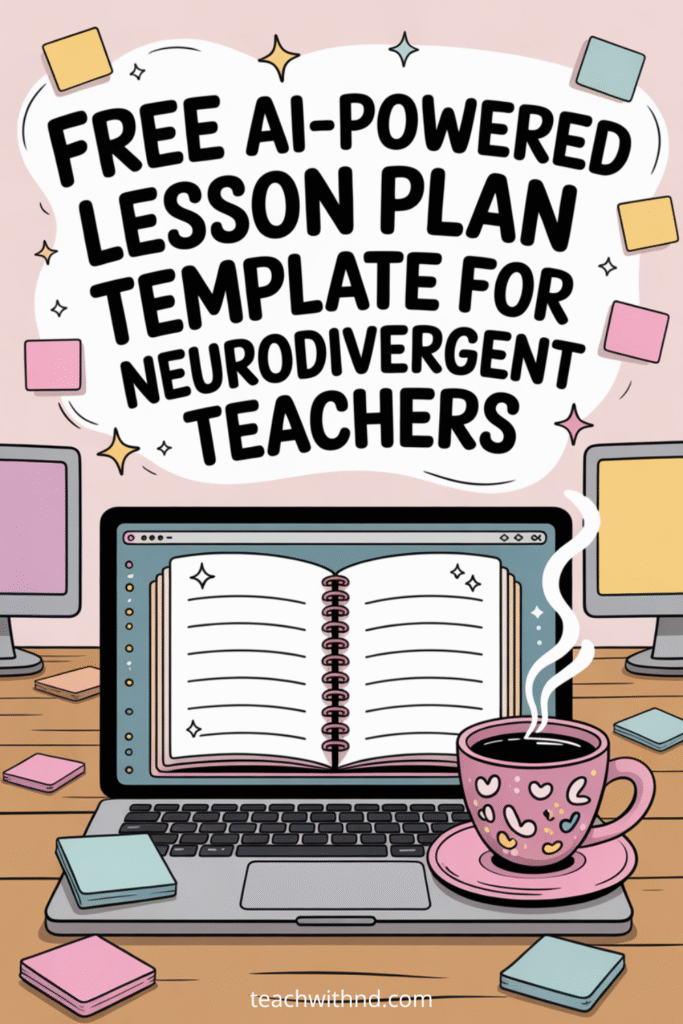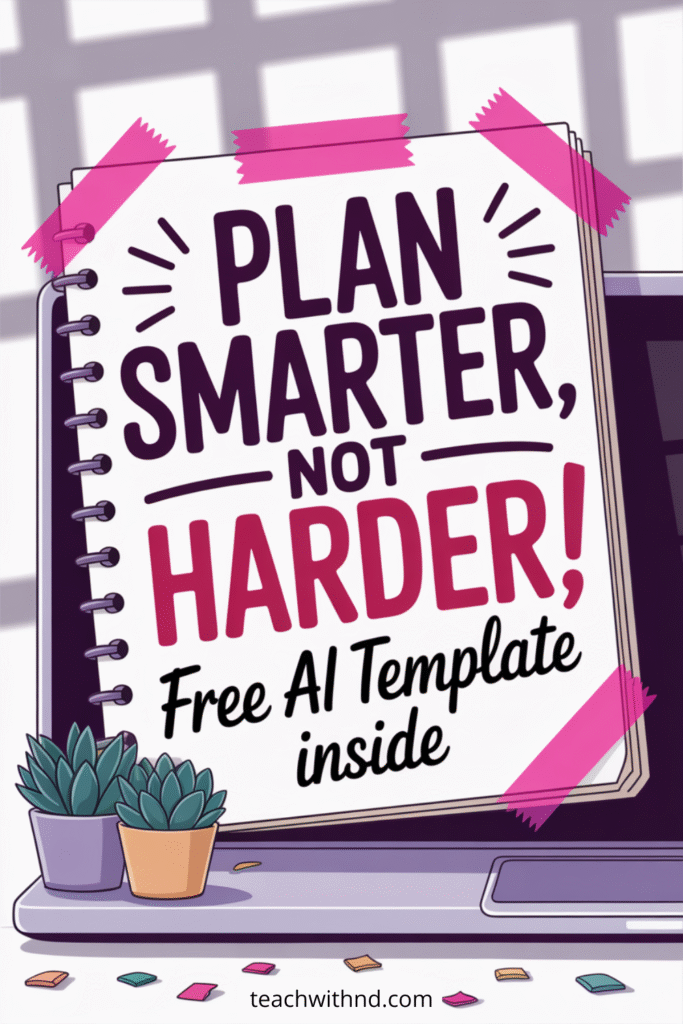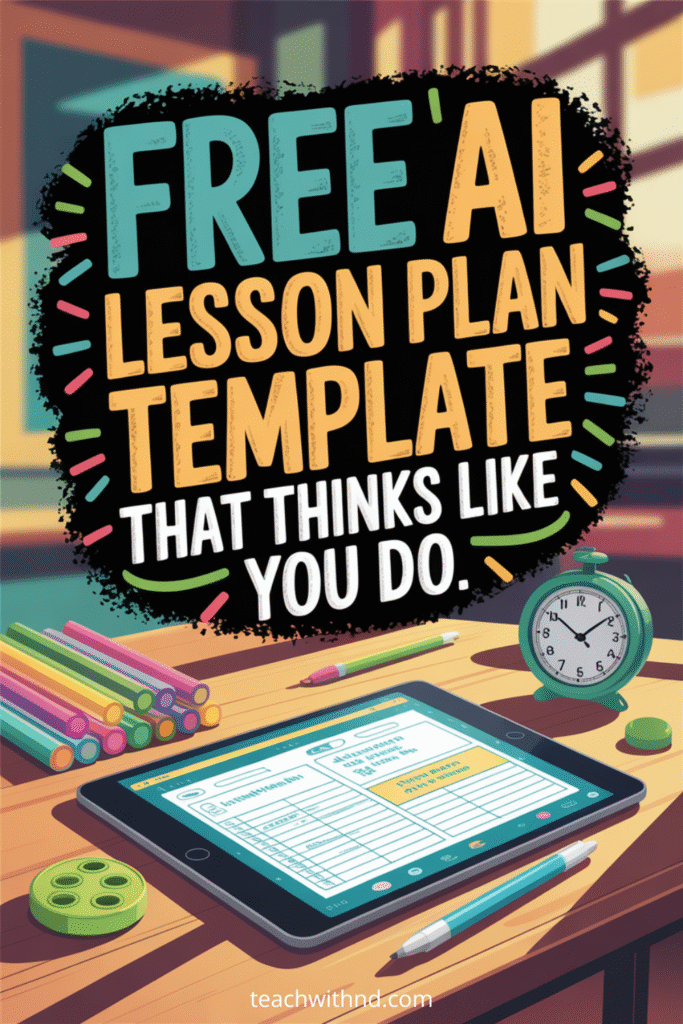Free AI Lesson Plan Template: A Planning Lifeline for Teachers with ADHD or Autism
Lesson planning is a lot.
Add ADHD or autism (or both) to the mix, and suddenly you’re staring at your screen, already tired, and you haven’t even typed a heading yet.
This free AI lesson plan template helps on the days when your brain just won’t get into gear.
If your mind goes full static at the sight of a blank lesson plan, trust me, you’re not broken.
You’re a teacher whose executive functions tend to do what they want, when they want.
You deserve tools that make planning doable, without eating your whole Sunday.
Listen to the quick overview audio video here:
Why Lesson Planning Feels So Hard (Especially If You’re ND)
I used to think I was just lazy or bad at teaching because I couldn’t get lesson plans done “the normal way.”
Turns out, the normal way just wasn’t built for me.
If you’re neurodivergent, here’s some of what might be tripping you up.
Does any of this sound familiar?
Staring at a blank page and instantly freezing, forgetting important pieces like materials or standards?
What about getting derailed by too many decisions, or just running out of energy before you’ve even started.
It’s not about laziness. It’s about capacity. And having the right support makes a difference.

Save Hours with This Free Lesson Plan Template
Designed especially for teachers with ADHD or autism who need structure without the added stress.
✔ Built-in prompts
✔ Editable
✔Teacher self-accommodations ideas
✔ Sample plan included
What’s Actually Changed with AI?
Back in the day, my “system” was a rotating pile of flash cards, drawings, a binder I never used, and memories.
Now, with AI lesson plan tools, you can type in what you need and actually get a decent first draft.
Instead of starting from zero, you can have the basic pieces filled in for you.
Standards, objectives, materials, even sample questions.
It doesn’t mean you stop thinking.
It can mean you begin to stop spiraling.
What Is an AI Lesson Plan Generator?
It’s a tool that builds a draft plan based on what you tell it.
You plug in the subject, age group, time available, and learning goals, and it gives you a usable starting point.
Think of it like ordering a custom sandwich.
If you’re clear about what you want, you’re less likely to end up with something strange and soggy.
If you want more detail, I wrote about how AI lesson plan generators work here:
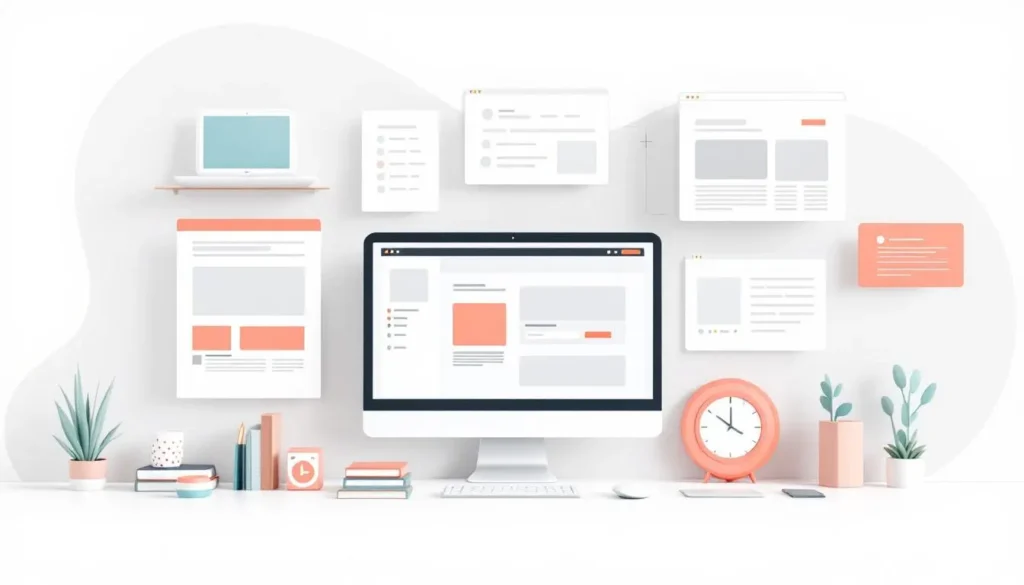
How to Use the Free AI Template
You’ll get the best results if you’re specific but brief.
Include your grade or age group, the subject, what you want students to learn, how long the lesson should take.
As well as any important context like student needs, accommodations, or materials.
It doesn’t have to be perfect.
Just enough to give the tool something to work with.
Will the Plan Be Perfect? No.
AI can give you a decent skeleton, but you still have to check it over.
Does it make sense?
Is it biased or overly generic?
Is it something you’d actually feel comfortable teaching?
What would your real-live students do with this lesson?
If not, tweak it.
Take out what you don't like and add some more of what you do.
Or try again with different input, even including a new prompt.
Even a “bad” draft is better than no draft at all when your executive functions are a bit tattered.
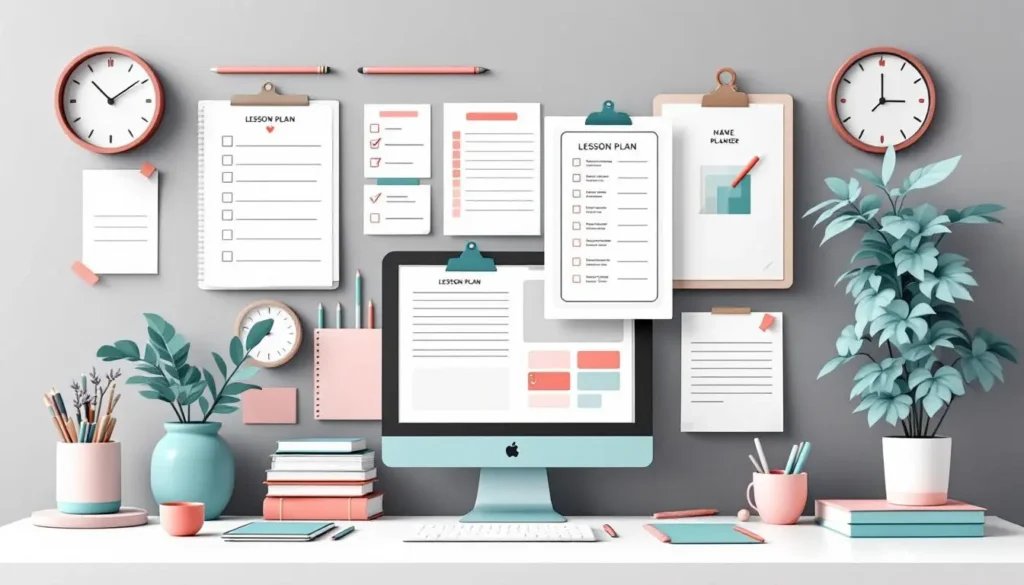
Helpful Extras You Can Ask For
When using tools like Brisk AI, you can also request specifics.
Things like materials lists, student-friendly questions, formative or summative assessments.
Or, even a specific format if you want it laid out in bullets, paragraphs, or slide notes.
These are especially helpful on days when you're running on caffeine and fumes.
ND Teachers, You’re Not Alone in This
If you’re lesson planning with one tab open and five meltdowns pending, you’re not the only one.
There’s our Facebook group just for neurodivergent teachers.
We share tools, talk through hard days, and remind each other that the “normal” way isn’t the only way.
You can also join the email list to get support, downloads, and ideas sent right to your inbox.
I like to make things simple, functional, and accessible, because I hate wasting my time on stuff that doesn't work.
A Few Final Tips So You Don’t Loathe This Process
Fill in the template as fully as you can, but don’t overthink it.
Look over the draft with your students in mind.
Tweak it until it sounds like something you’d actually say out loud.
Save the versions that work well so you’re not reinventing the wheel next time.
Planning doesn’t have to be a black hole.
Sometimes it’s just about giving yourself a better jumping-off point, especially when your brain is doing its best and still coming up short.
You’ve got this.
And if you don’t, come visit the Facebook group.
You can read my full review of AI-created lesson plans here.
Join the Community
Want to connect with other like-minded educators?
We share ideas, ask for help, vent, and generally support each other.
Visit our Facebook group and take it one step at a time.
You've got this! ❤️
Found Something Helpful? I'd Be So Grateful If You'd Pin One of These Images!
It truly helps my blog reach more teachers like you. Thank you so much!