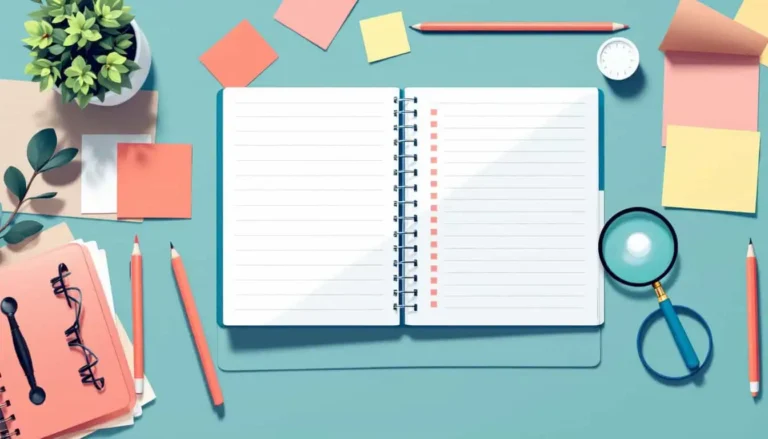7 Time-Saving AI Prompt Formulas for Smarter Lesson Planning
Have you ever felt like lesson planning with AI is a bit like rolling dice?
Sometimes you strike gold, and other times, you're left staring at a pile of confusion.
For us neurodivergent teachers, especially those of us with ADHD or autism, unpredictable results can make things even more stressful.
The great news?
There are formulas that can help you get more reliable, friendly responses from AI tools.
This will make your lesson planning a smidge easier and a lot less overwhelming.
Why Some AI Prompts Work and Others Don't
If you've tossed random questions at ChatGPT or any other AI and hoped for a miracle, you're not alone.
Sometimes AI seems to just get you, right?
And sometimes, you get responses that sound like they came from another planet.
Or an over-eager student teacher who's read a bunch of books but lacks real understanding of what you deal with.
The difference often comes down to how you design your prompts.
I learned this the hard way after getting responses that made me wonder if the AI had ever actually met a human child.
Think of it like giving directions to someone unfamiliar with your classroom.
You'd never say, “do the thing, in that place, with those kids,” and walk away, right?
But that's what a lot of AI prompts look like!
The good news? A few tweaks can take your AI requests from “huh?” to “nailed it!”

Save Hours with This Free Lesson Plan Template
Designed especially for teachers with ADHD or autism who need structure without the added stress.
✔ Built-in prompts
✔ Editable
✔Teacher self-accommodations ideas
✔ Sample plan included
The Basic AI Prompt Formula
Here's an easy formula to help you get started:
Role + Task + Context
You tell the AI what role to play, what to do, and what situation it's for.
For example:
- Role: “Act like a UX writer” (UX writers specialize in writing clear, friendly instructions)
- Task: “Write microcopy for the login screen”
- Context: “Make it friendly for teens”
So your prompt could sound like:
“Act like a UX writer. Write microcopy for the login screen. Make it friendly for teens.”
This is like giving the AI a job description, clear instructions, and a little backstory.
Suddenly, your results get a whole lot better.
Why This Formula Works for Neurodivergent Brains
Clear formulas make life easier.
If ADHD or autism makes it tough to organize your thoughts on the fly?
Having a repeatable template to plug words into can cut down on anxiety and decision fatigue.
You don't have to start from scratch every time.
Plus, the formula itself is short and memorable, perfect for sticky notes or planners.
(And let's be honest, if it doesn't fit on a sticky note, I'm probably not remembering it anyway.)
7 Proven AI Prompt Formulas for Teachers
1. The “Give Me the Gist” Prompt
When you need a fast overview to get your brain going.
Prompt: Act like a curriculum coach. Summarize the key concepts of [topic] in plain language for a 3rd grader.
2. The “Make This Make Sense” Prompt
When your brain is foggy and the standards are a mess.
Prompt: Act like a veteran special ed teacher.
Break down [standard] into 3 clear objectives for a mixed-ability classroom.
3. The “Script It for Me” Prompt
Perfect for when you just… can’t with transitions or intros.
Prompt: Pretend you’re a calm, funny 5th grade teacher.
Write a 2-minute script to introduce [topic] to students after recess.
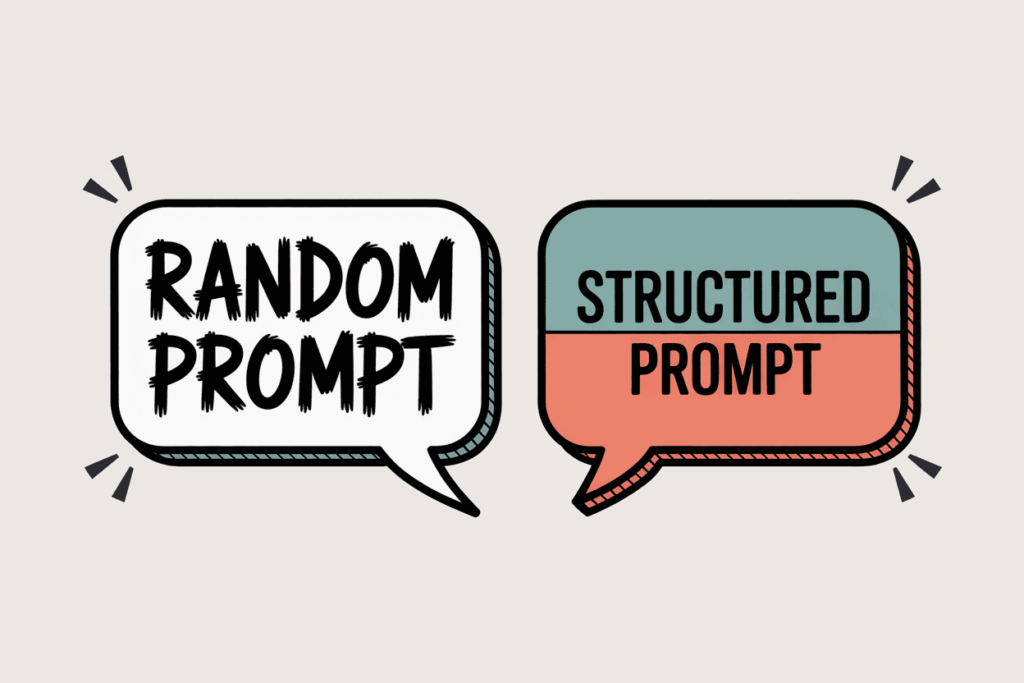
4. The “Generate Options” Prompt
For when you want to feel in control, even if you're not.
Prompt: Give me 3 different lesson plan ideas for teaching [skill] to [grade level], using visual, auditory, and movement-based approaches.
5. The “Check It For Me” Prompt
When you’ve got something but want to make sure it won’t flop.
Prompt: Review this AI lesson plan template and tell me where neurodivergent students might struggle. Offer 2 simple fixes.
6. The “Write Like Me” Prompt
So it doesn’t sound like a robot wrote it at 3am.
Prompt: Rewrite this paragraph in the voice of a warm, slightly sarcastic teacher with ADHD.
Keep it student-friendly.
7. The “Add a Hook” Prompt
Because starting is the hardest part sometimes.
Prompt: Give me 5 hook ideas to start a mini-lesson on [topic] that will get distracted students to look up from their water bottles.

Make Prompts Even Smarter: Add Constraints
Ready to tighten things up a bit?
Try this upgraded formula:
Role + Action + Goal + Constraint
Adding a constraint gives the AI even more specific direction.
It could be about the length, tone, age group, curriculum standard, or even the language you want.
For example:
“Act like a 5th grade science teacher. Create a 3-minute script teaching photosynthesis.
Make it high-energy and include a plant-based joke.”
Breaking it down:
- Role: 5th grade science teacher
- Action: Create a 3-minute script
- Goal: Teaching photosynthesis
- Constraint: High-energy tone and a plant-based joke
You get consistent results that are more likely to match your classroom needs.
It also saves mental energy because you're not reinventing the wheel every time.

Getting the Most Out of AI for Lesson Planning
It's tempting to toss one-line prompts at your AI tools.
But just like teaching, the more structure you give, the better things go.
With the simple formulas above, you're not only more likely to get helpful, accurate content.
But you'll also spend less time editing and fixing weird responses.
That means more time for sensory breaks, fun projects, or maybe just a chance to breathe.
I've found that when I use these formulas consistently, I actually start to trust my AI tools more.
No more crossing my fingers and hoping for something usable.
Practical Tips for Using These Formulas
Write them out: Keep your formulas where you'll see them during planning.
Sticky notes, planner, or phone wallpaper makes a big difference.
(You can even use AI prompts to make yourself a digital planner!)
Personalize your constraints: If you know you get decision fatigue, pre-select your favorite tone or length and use that often.
Use templates: If you find a prompt that works, save it to use again.
Routines mean fewer surprises for both you and your students.
Don't be afraid to experiment: Small tweaks like changing the role or length can yield responses that are better suited to your unique classroom needs.
Ask for examples: If you're stuck, prompt your AI by asking, “Can you show me three examples?”
Extra samples can help spark new ideas fast.

Final Thoughts
If lesson planning feels like a giant tangle, you're definitely not alone.
Using basic AI prompt formulas, especially ones with clear roles, actions, and constraints, can help untangle that mess.
For us neurodivergent teachers, a tiny bit of extra structure goes a long way toward more predictable, more useful results.
Less time spent getting lost in options means more time teaching in the way that fits you best.
Remember: small changes add up fast.
Try out these prompt formulas and see how much calmer lesson planning can feel.
Join the Community
Want to connect with other like-minded educators?
We share ideas, ask for help, vent, and generally support each other.
Visit our Facebook group and take it one step at a time.
You've got this! ❤️
Found Something Helpful? I'd Be So Grateful If You'd Please Pin One of These Images!
It truly helps my blog reach more teachers like you. Thank you!