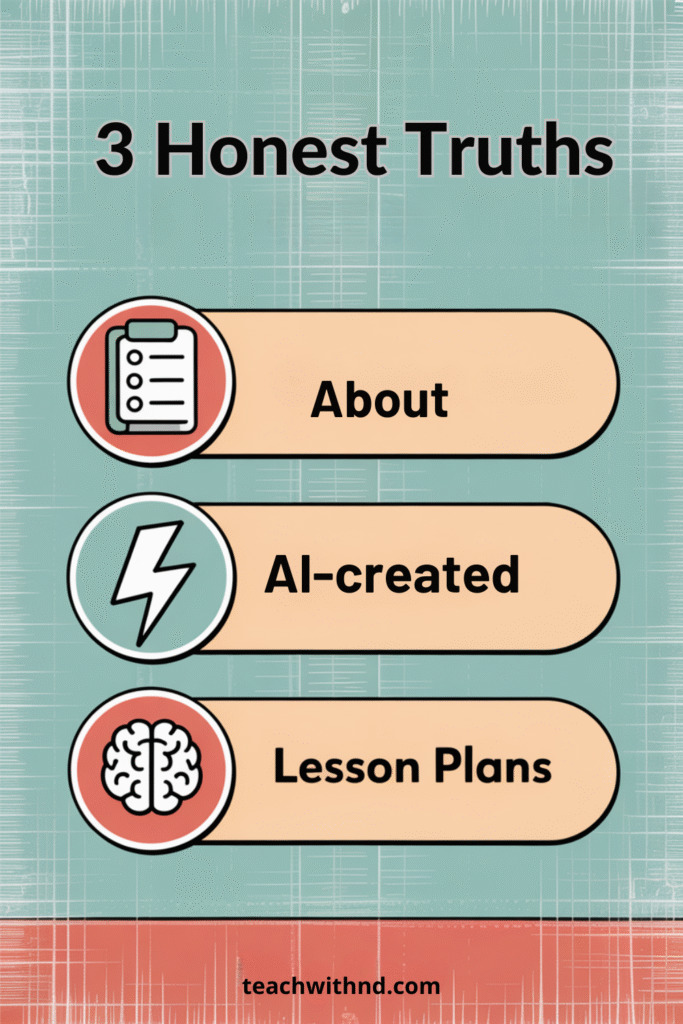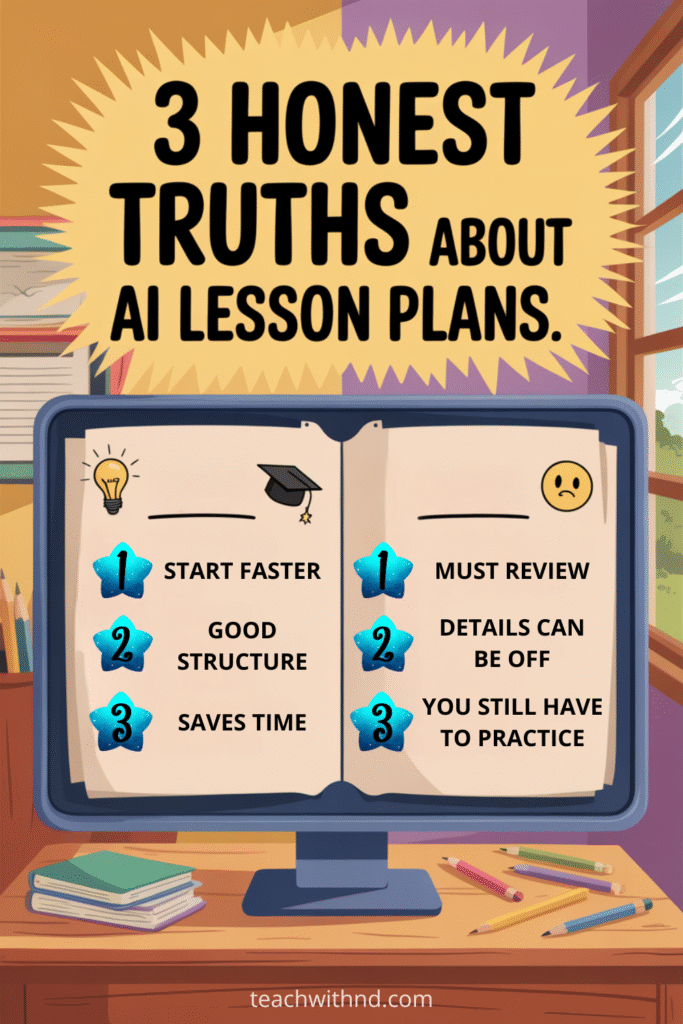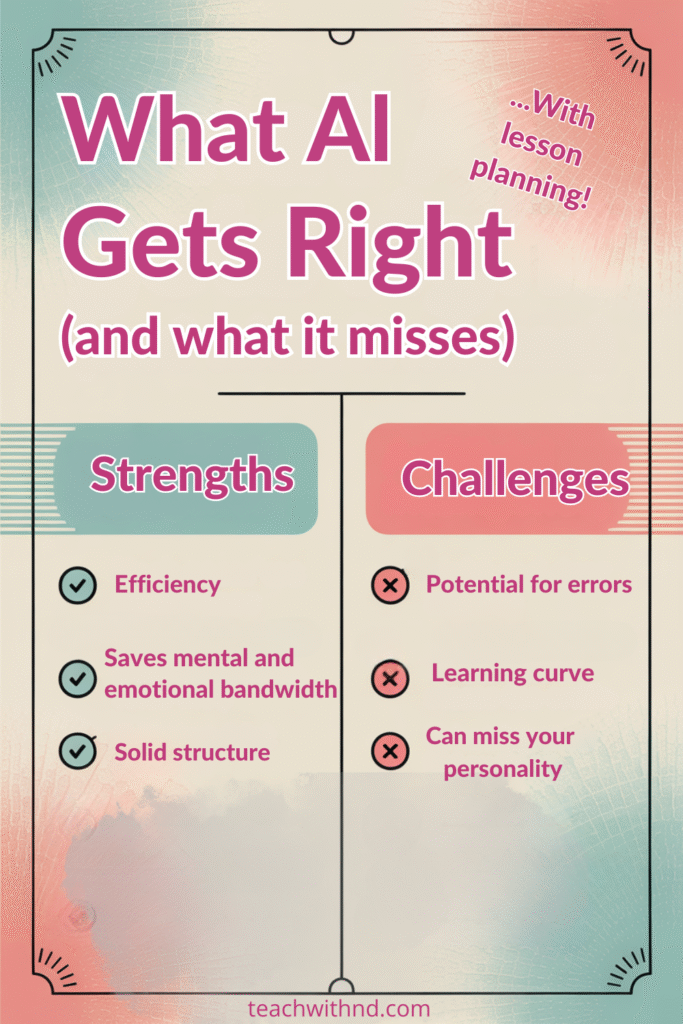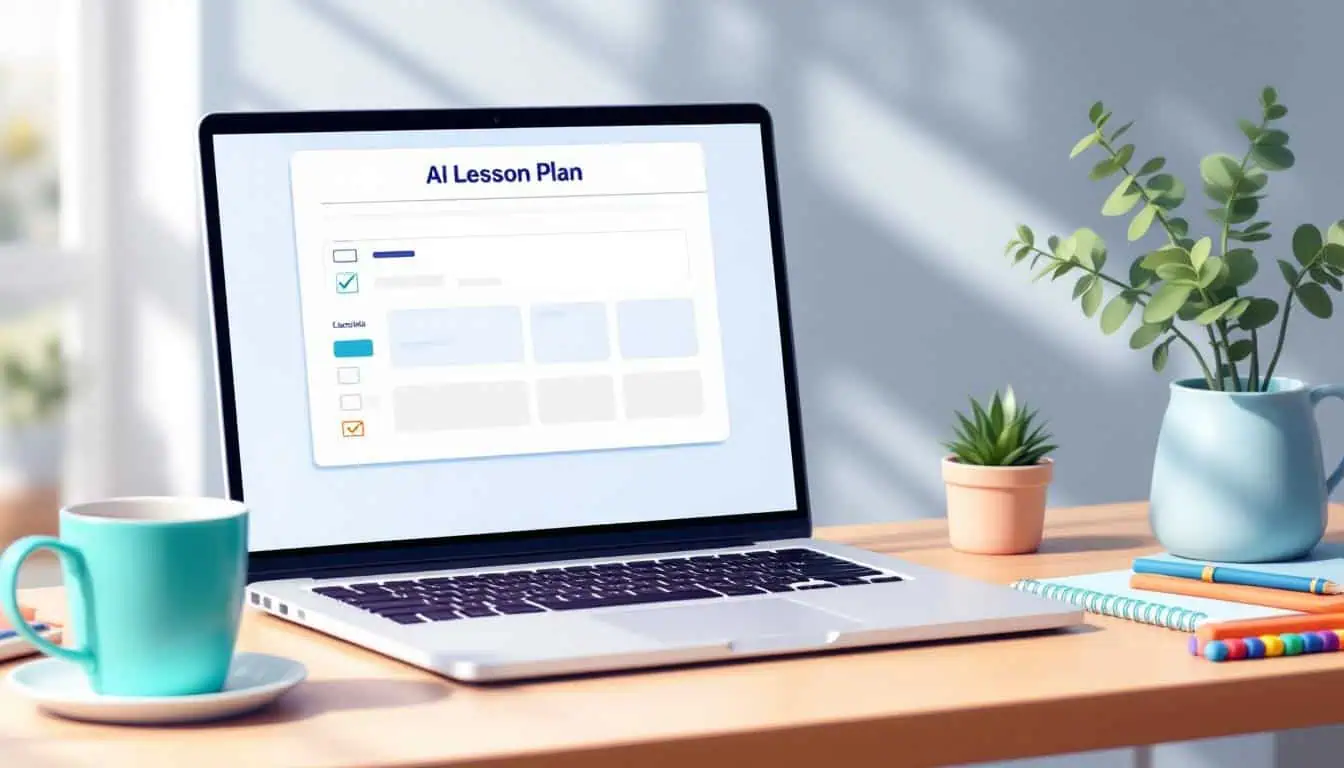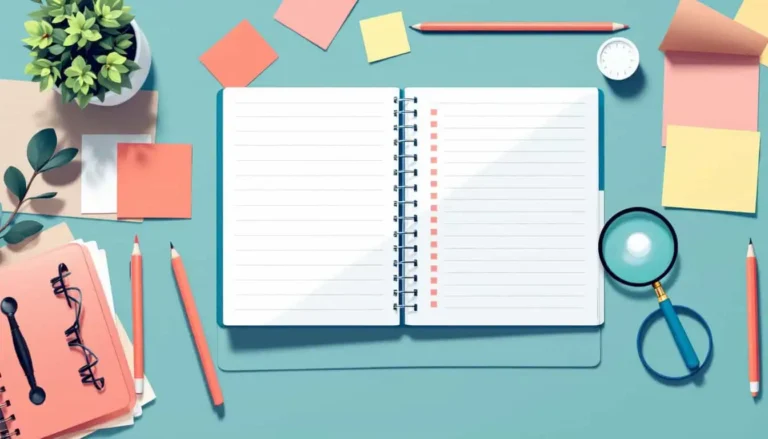3 Honest Truths About AI-Created Lesson Plans
If you've ever stared at a blank lesson plan template and felt your brain melt, you're not alone.
As a teacher with ADHD or autism, lesson planning can become a major source of stress.
But there's good news.
AI-created lesson plans are making it possible to get a first draft done in under a minute.
So you can save your best energy for teaching. (Not just surviving.)
I used to spend hours on Sunday nights trying to come up with engaging lessons.
Or feeling crappy about my seemingly lack of ability to do so.
Now I'm using what I learned to help you easily get a solid starting point.
(All in the time it takes to make your morning coffee.)
TL;DR AI-created lesson plans can save time and brainpower, especially for neurodivergent teachers.
But they aren’t perfect.
This post covers 3 key points they usually get right and wrong, so you can use them wisely and avoid extra stress. Open for a quick summary.
- AI helps you start faster, but it still needs your brain
- The structure is solid, but the details can be off
- It saves time, but not all of it

This article contains affiliate links. If you purchase through these links, I will earn a commission at no extra cost to you.
What Is an AI-Created Lesson Plan?
AI-created lesson plans use artificial intelligence to quickly build the core framework for your lessons.
You give the AI a simple prompt like, “Build a sixth grade Common Core math lesson with a quiz.”
In seconds, it generates objectives, guided practice, assessments, and even extra materials.
Suddenly, the struggle to start the week's planning turns into something far more manageable.
It's like having a teaching assistant who never gets tired and doesn't need coffee breaks.

Save Hours with This Free Lesson Plan Template
Designed especially for teachers with ADHD or autism who need structure without the added stress.
✔ Built-in prompts
✔ Editable
✔Teacher self-accommodations ideas
✔ Sample plan included
3 Honest Truths About AI-Created Lesson Plans
Before you dive in headfirst, here are a few things to keep in mind:
- AI-generated lesson plans save time, not decisions. You’ll still need to personalize them so they’re realistic for your class.
- AI can follow a structure, but it doesn’t know you or your students. You’ll need to adjust tone, timing, and content to match yours and their needs.
- AI works best with guidance. The more clearly you describe what you want, the better the output. Vague inputs = vague lessons.
How AI Generates Lesson Plans Quickly
Typing your dream lesson into an AI tool is pretty simple.
Just enter your topic, grade level, and the standards you want to cover.
The AI then creates a plan that often includes:
- Objectives that match your standards
- Materials you'll need
- Steps for guided practice
- An assessment or quiz
This means you'll get a full lesson outline without the usual amount of energy you would use.
No more sitting there thinking, “Okay, now what?”
Example Prompt and What You Get Back
Try this prompt:
Create a sixth grade math lesson plan on ratios aligned to Common Core with a worksheet and a quiz.
Within a minute, the AI hands you a complete lesson plan package.
If your mind often balks at planning your week, month, quarter, or more?
This feels like finding the answer key to lesson planning.
Tools like Brisk AI can help you save a ton of time and offer so many amazing functions with the click of a button.
You can easily generate quizzes, presentations, and even podcasts!
You can have it help you write targeted feedback on students' papers.
Read more about how Brisk AI helps teachers save hours on lesson planning.
The Teacher's Role: You're Still the Expert
Remember, you're still the teacher, not the AI.
You need to check for accuracy, adjust activities for you and your students, and adapt for different learning needs.
Use your experience and your working knowledge about your students.
You know your classroom better than anyone, so use your judgment to make sure the material works.
AI will always make mistakes, so it's still your job to fact check.

Why AI Helps Save Teacher Energy
Teaching is an incredibly taxing job in so many ways. You are always ‘on,' and this is exhausting.
Between keeping up with the many students you are responsible for, and dealing with your own sensory needs?
AI-generated lessons can be a small break for your overloaded sytem.
Here's how:
- They save you time
- They lower your mental load, so you can focus on connecting with students
- They eliminate some anxiety of producing reports in a timely manner
This all allows you to keep a little more of that elusive emotional and mental bandwidth.
And maybe have an extra second to enjoy that delicious iced coffee that used to be hot?
That was me, every day, but it still tasted good.

What an AI-Generated Lesson Plan Includes
AI often organizes your plan into key sections:
Objectives: What students will learn, tied to standards
Materials: What you and your students need for the lesson
Guided practice: Step-by-step activities and instructions
Assessment: How you'll check for understanding (quiz, worksheet, or exit slip)
Each part is tailored to your prompt, but remember, you call the shots when it comes to tailoring for your students.
I was an elementary music teacher for 16 years.
So I'd be able to make excellent plans around mixed meter for fifth graders.
But depending on your expertise, you might not.
It's a little bit the same with AI.
Think of it as you are still guiding it. It's just that it can work so much faster than any of us.
With the right guardrails, the sky is truly the limit of what you can create.
And as you learn about AI lesson plan template generators, you will start to get a better idea of the potential.
How to Create Your Own AI Lesson Plan Prompt
If you've ever wanted a helper to write your plans, try giving the AI a clear, specific prompt.
For example:
Create a high school biology lesson NGSS aligned with a lab component.
Make your prompts count by including:
- The grade level
- The subject
- The standards (like Common Core or NGSS)
- Extras you need: quizzes, labs, worksheets, whatever
The more details you share, the more relevant your plan will be.
I keep my templates organized in Google docs which makes it easier to apply them when it's time.
Less hunting around is always a good thing!

Aligning AI Lessons With Educational Standards
When you directly input your standards into the prompt, you help make sure it's aligned like you need it to be.
Those standards keep your teaching relevant and make sure students build on what they've learned before.
Plus, it makes your administrator happy when they see those babies up front and center on your plans.
(Wink, wink. Elbow jab.)
Adding Worksheets and Quizzes Without the Extra Work
One of the best parts of AI planning is that you can get a worksheet or quiz bundled right in.
Your quiz might include:
- Multiple choice questions about key concepts
- Short answer questions to check understanding
- Quick “exit ticket” prompts for reflection
- Movement activities or short dramatic play ideas
- And whatever else you want to add!
Now, you're not starting from square one for everything you need next week.
You probably have other things you'd like to spend your time on, right?
Even though I'm not in the classroom anymore, the amount of time I spend dealing with dishes is truly atrocious.
Using AI helps me save time so I can deal with that and get on with other preferred activities!

Tips for Reviewing AI-Generated Content
Before you use any AI-generated plan, take time to review it:
Check for accuracy. Sometimes AI mixes up facts or suggests impossible timelines.
Adjust for grade level. Make sure it's not too basic or too advanced for your actual students.
Consider your students' needs. Be sure it fits your classroom's reality.
These steps mean your lesson is both viable and effective.
Speechify
If you're like me and struggle to read through certain documents thoroughly, check out Speechify.
I've been using it for a few years now and love how it integrates into everywhere I already live and work.
It's on my mobile, and integrated into Google docs. It lets you copy and paste text or directly upload pdfs.
There's a screenshot function for passages that need that.
I can even connect to Google Drive. And of course, the best part: I love all the voices to choose from!
They are all great but for whatever reason I tend to listen to Michael from England the most.
He makes most stuff sound more interesting than it probably is, and I'll take it.

Benefits for All Teachers
No matter where you are in your teaching journey, AI lesson plans have something for everyone:
New teachers: Get a structured, ready-to-go layout for your subject
Experienced teachers: Save major prep time with a solid draft or yearly scope and sequence to adjust
All teachers: Reduce overwhelm and get ideas fast
If starting your week feels impossible, AI can make it less painful.
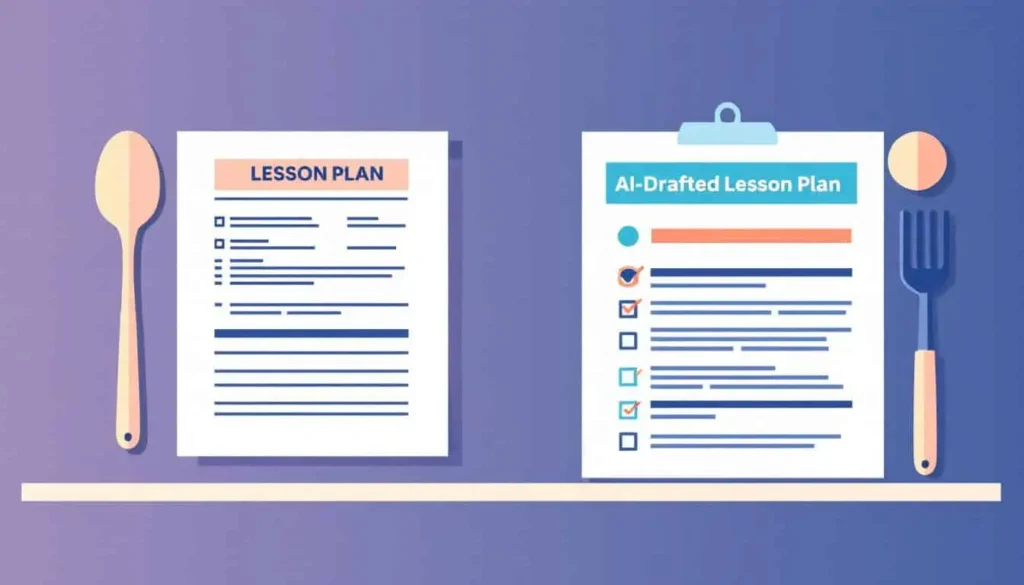
How AI Supports Your Creativity
AI lesson plans support your own ideas, they don't replace your voice or style.
Use AI for the base structure, then fill in the details with your creativity, humor, and stories your students love.
Think of it like using a recipe when you cook. (I know, it sounds cliché, but stick with me.)
You're still the chef, but you don't have to figure out the basic sequence of steps every single time.
Common Concerns About AI Lesson Plans
Accuracy issues, off-topic content, and over-reliance do happen.
Human review solves most of these problems. Treat AI as your helper, not your replacement.
Your critical eye keeps lessons safe and effective.
And honestly, your instincts about what will work with your specific kids are way better than any AI algorithm.
Examples of Prompts to Try
Here are some prompts to experiment with:
Create a high school biology lesson NGSS aligned with a lab component.
Build a third grade reading lesson aligned to Common Core with a vocabulary worksheet.
Design a second grade unit around the woodwind family. Include dramatic play ideas that take less than 15 minutes each.
Mix and match details based on what you need most.
Start simple and get more specific as you figure out what works for your style.
Where AI Fits in Modern Lesson Planning
AI can make planning feel less like pulling teeth.
It gives structure, saves precious energy, and leaves more time for what matters: your students.
Just remember, the best lesson plans still come from your expertise, with AI lending a helping hand when you need it most.
Your teaching knowledge and experience, combined with AI efficiency?
That's a winning combo, my friend. Hang in there and give it a whirl. You'll be so glad you did!
P.S. Learn about using prompts to make yourself a digital planner here.)
Join the Community
Want to connect with other like-minded educators?
We share ideas, ask for help, vent, and generally support each other.
Visit our Facebook group and take it one step at a time.
You've got this! ❤️
Found Something Helpful? I'd Be So Grateful If You'd Please Pin One of These Images!
It truly helps my blog reach more teachers like you. Thank you!