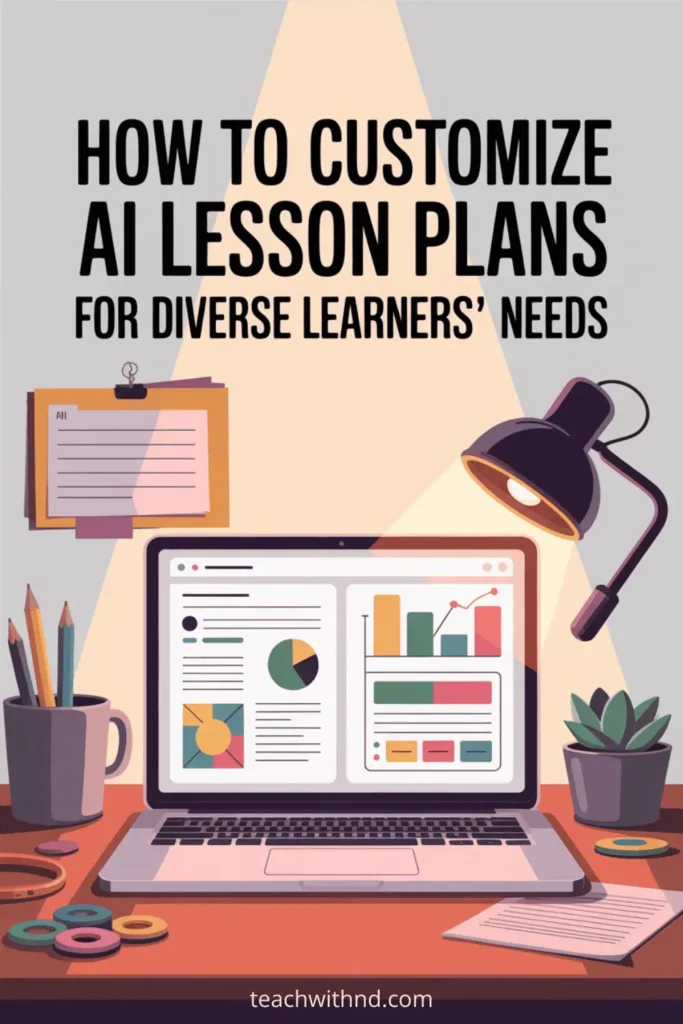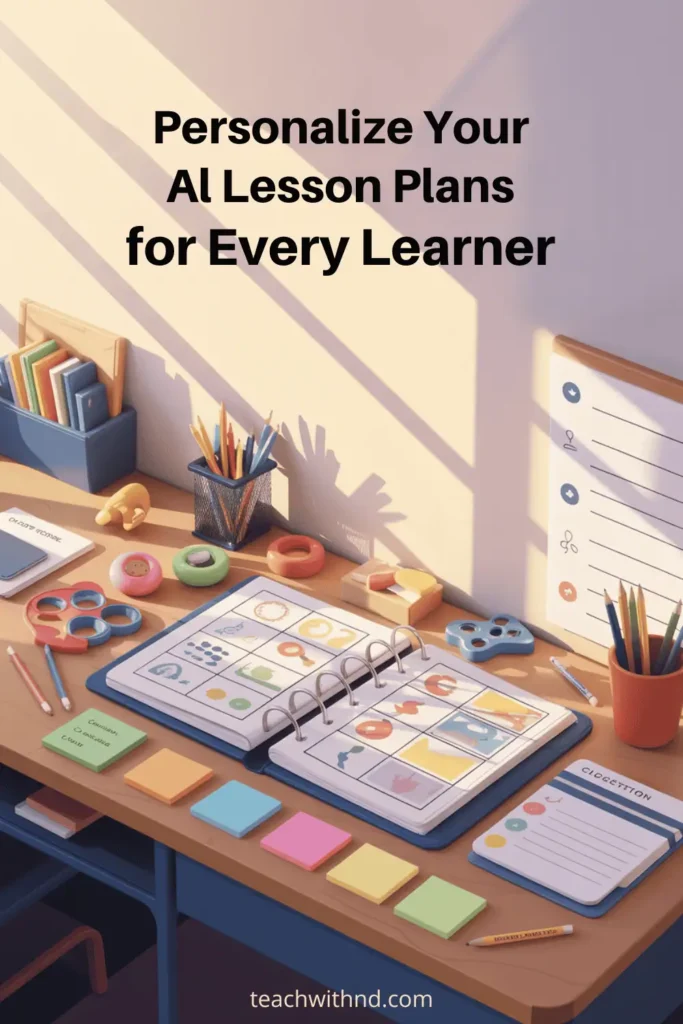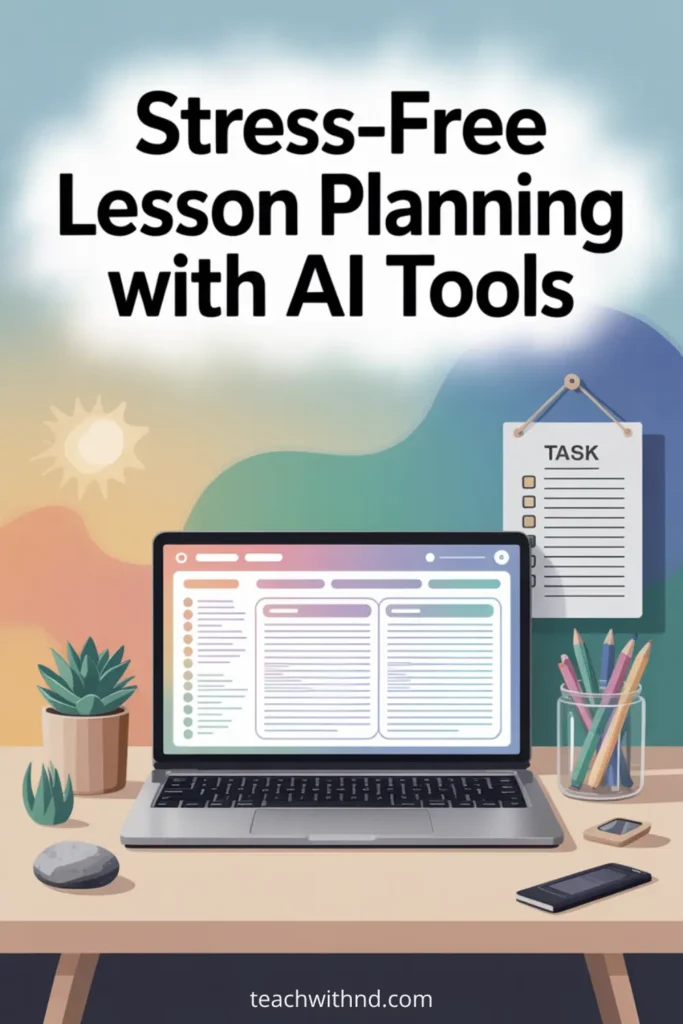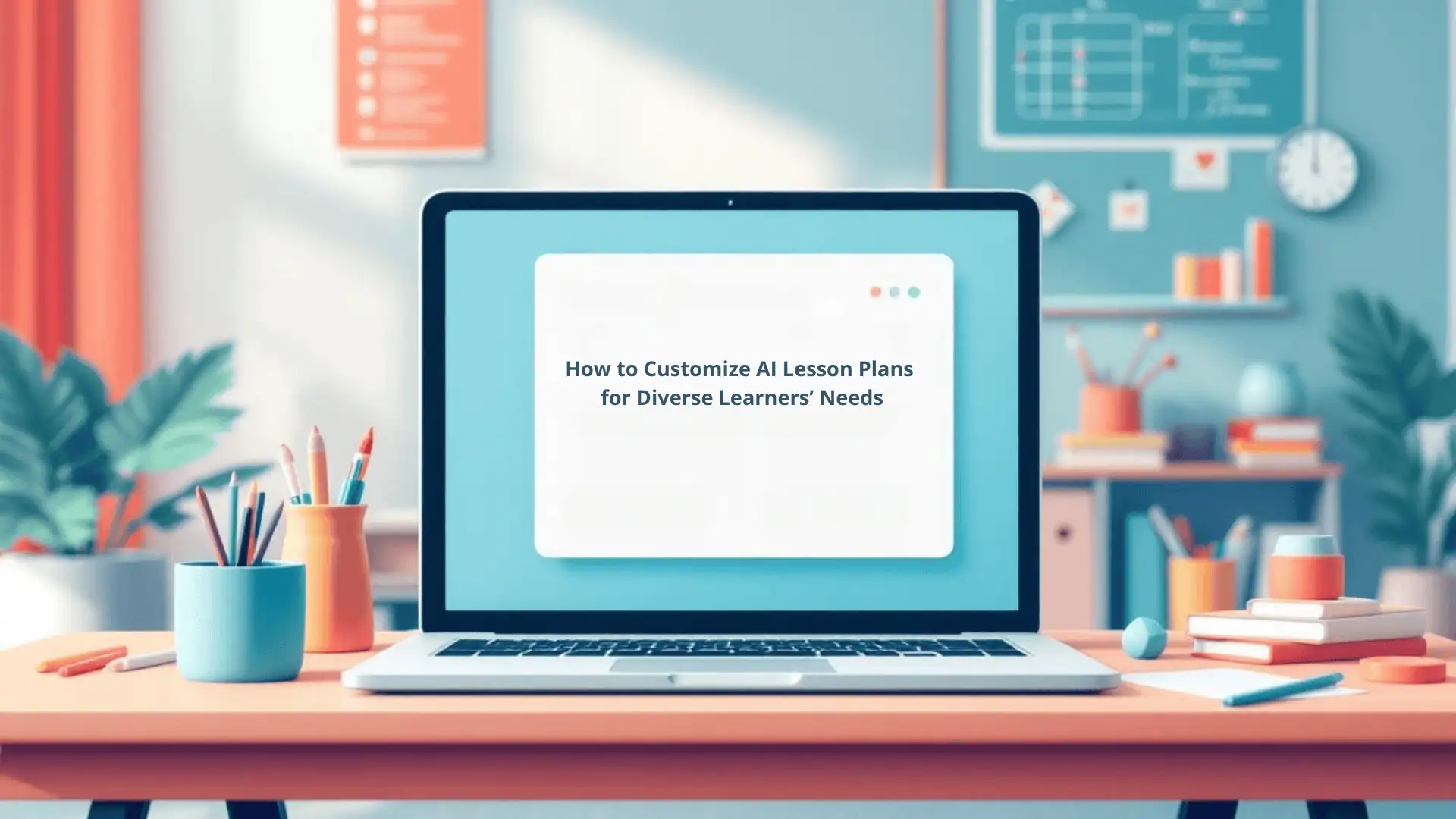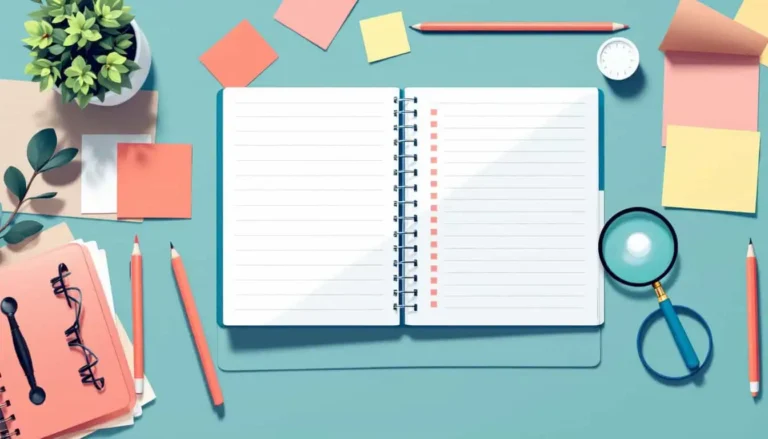How to Customize AI Lesson Plans for Diverse Learners' Needs
Every teacher has faced that letdown:
You generate an AI lesson draft, look it over, and your gut says:
“Nope, that's not going to work for my students or myself.”
If you're neurodivergent, with ADHD or autism, you might know this feeling all too well.
Like me, you're probably familiar with feeling like curriculum or preset plans just aren't made with our brains in mind.
But let's clear the air: AI is a helper, not the boss.
You don't have to accept its first draft.
In fact, customizing these AI lesson plans is essential to making them truly useful for your classroom.
Here's how you can take even the most basic AI output and turn it into something that actually fits the people in your room, including you.

Save Hours with This Free Lesson Plan Template
Designed especially for teachers with ADHD or autism who need structure without the added stress.
✔ Built-in prompts
✔ Editable
✔Teacher self-accommodations ideas
✔ Sample plan included
Why the First AI Lesson Draft Isn't Enough
When an AI spits out a lesson plan, it sees trends and standards, not individual brains.
As a neurodivergent teacher, you quickly spot what's missing:
Practical strategies for various learning styles,
sensory-friendly routines,
or those crucial pauses to reset.
I learned this the hard way during my 16 years as an elementary music teacher.
I'd get these beauuuuutiful lesson plans.
That completely ignored the fact that my students (and I) needed breaks between activities.
The plans never accounted for the sensory overload that happens when 25 kids are all playing drums at once.
(Trust me, it's a special kind of chaos.)
Don't feel guilty for wanting more than a generic script.
The first draft is only that, a starting point, not a magic recipe.
Trust your instincts about what won't work, and treat that AI output as clay to mold, not a finished sculpture.
You deserve the extra oomph it provides!
But it's important to treat it as a starting point. (Not the final product.)
Adding Sensory and Neurodivergent-Friendly Supports
Most AI plans are built for neurotypical classrooms.
You know that your students (and you) may need:
- Visuals to reduce verbal overload and keep things clear
- Movement breaks so brains and bodies don't burn out
- Music or calming sounds for transitions or focus times
- Clear routines that cue everyone for what's next or help all calm down after something exciting or tough
Don't be shy about adding your own tweaks.
If a lesson has a single block of talking or reading, swap in a short video or graphic organizer.
If you feel yourself or your students shifting in your seats after ten minutes, pencil in a quick movement break.
Add sensory-friendly options like fidgets, flexible seating, or quiet corners.
You're not just adapting for the students but also building survival skills for yourself as an educator.
I'm the type of person who arranges pens and pencils in strategic order in my pen holder (don't judge).
So I get the need for systems that actually work for your brain.
Read about other ways to reboot your cluttered mind and reset your focus.

How to Customize AI Lesson Plans for Diverse Learners' Needs
You don't have to start from scratch every time.
Use clear, direct prompts to steer AI in the right direction.
To accommodate all of your diverse neurotypes, including your own.
Try phrases like:
- “Adapt this lesson for mixed learning styles. Include visual aids, a movement break, and keep it sensory friendly for a third-grade classroom.”
- “Add a visual schedule, calming activities for after transitions, and a checklist for teachers who need steps spelled out.”
- “Suggest music cues for routines, and make sure all tasks are chunked for easy tracking.”
AI can't read your mind, but with specific requests, you cut down on editing and overwhelm.
If you crave even more structure, my AI lesson plan template generator guide gives you a jumpstart.
It's packed with editable, neurodivergent-friendly templates that make customizing lessons a breeze.
Checklist for Less Overwhelm
It's easy to forget steps when you're juggling classroom noise, paperwork, and your own unique brain wiring.
That's where a teacher checklist comes in.
Ask AI to generate a step-by-step list to guide you through the lesson, or download one.
Planning with a checklist doesn't make you less professional.
It helps reduce mental clutter, so you're free to focus on teaching and connecting, not just remembering what comes next.
I used to think needing a checklist meant I wasn't organized enough.
Then I realized that my ADHD brain processes information differently, and having a visual roadmap actually made me a better teacher.
If you're tired of reinventing the wheel, try the AI lesson plan template for a free editable template that includes a checklist and built-in prompts for accommodations.
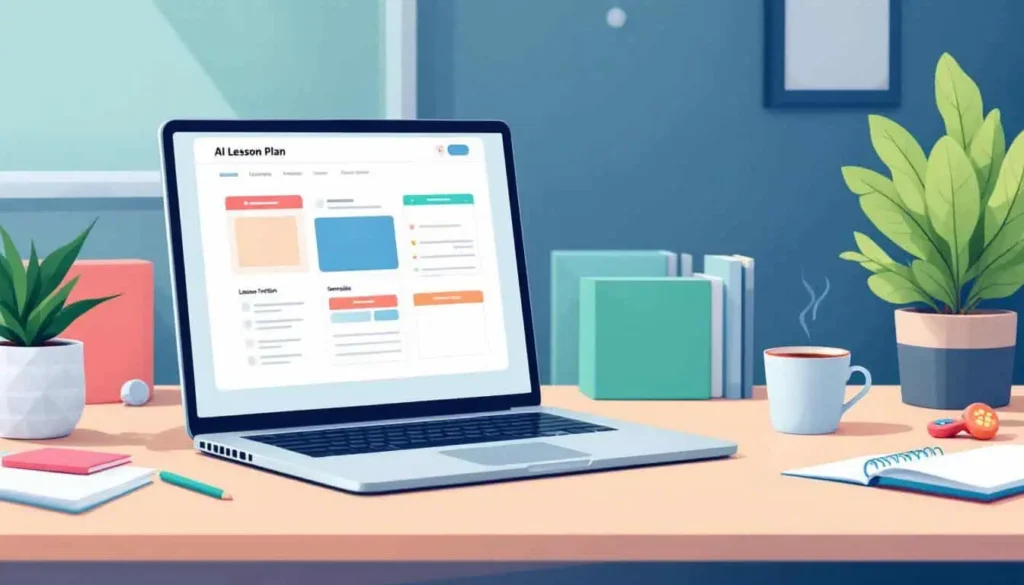
Small Tweaks, Big Wins
Every neurodivergent teacher is an expert at personalizing, mostly because standard systems just don't get it.
Don't underestimate the power of small changes:
- Break lessons into predictable chunks
- Build in “brain breaks” before students (or you) melt down
- Use consistent signals (music, visuals, gestures) as cues, not just words
- Make time for closure or grounding activities at the end
You know how to read the room.
With even the simplest tweaks, you'll make the lesson flow better for everyone.
For even more ideas on making classroom tools visually motivating and manageable, explore Canva vision boards for teachers.
Visual planning isn't just for students, it helps you keep track of goals in a way your brain actually likes.
Join the Community
Want to connect with other like-minded educators?
We share ideas, ask for help, vent, and generally support each other.
Visit our Facebook group and take it one step at a time.
You've got this! ❤️
Next Steps
Customizing AI lesson plans is less about fixing something “broken” and more about meeting real needs, yours and your students'.
When you treat that first draft as a sketch and layer on supports for sensory, movement, and routine, you go from overwhelmed to ready.
And if you want less fuss every time you plan, grab an editable lesson plan template made for neurodivergent teachers.
The right tools help you spend less time spinning your wheels, and more time making a classroom that actually works.
Remember, you don't have to do this alone.
AI is your assistant, not your boss.
Done is better than perfect, and your creativity and expertise make all the difference.
Found Something Helpful? I'd Be So Grateful If You'd Please Pin One of These Images!
It truly helps my blog reach more teachers like you. Thank you!