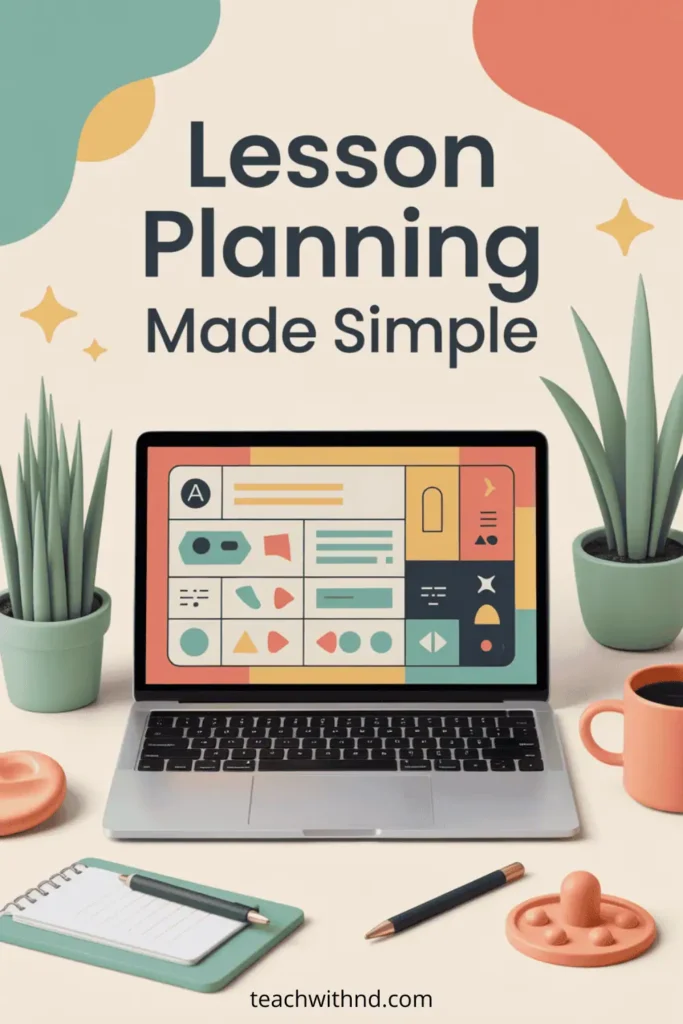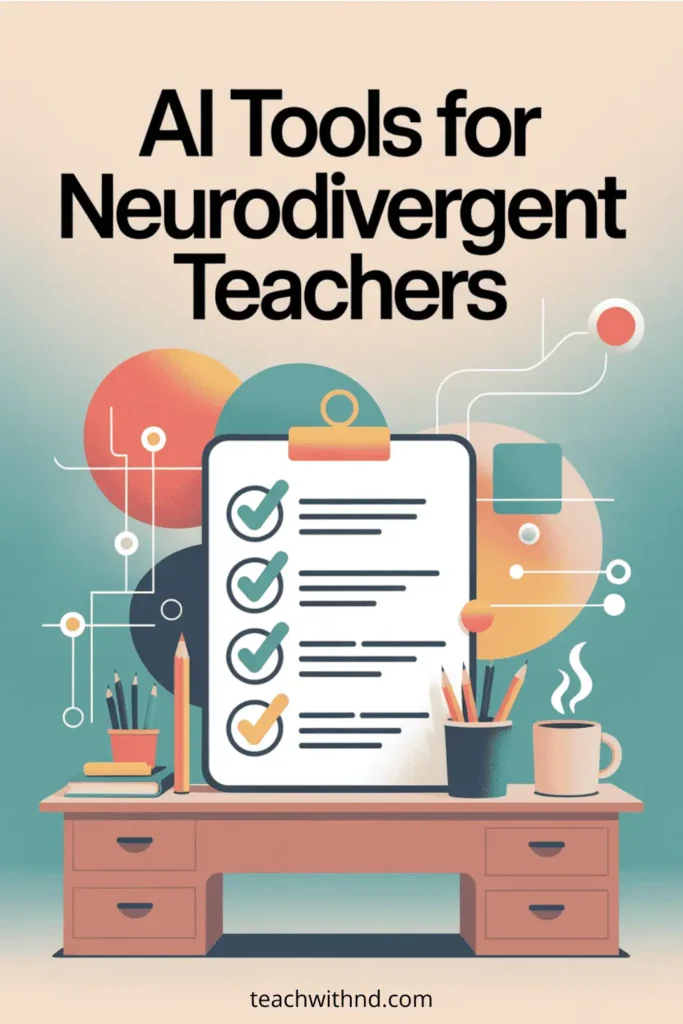What Is an AI Lesson Plan Generator?
Staring at a blank lesson plan template much these days?
Finding the energy and focus to plan detailed lessons each week not happening?
I've been there, and I totally get it.
There's plenty of valid reasons for this.
Especially if you have ADHD or autism.
But, if you let that empty page go on too long, your limited motivation can start to wane.
That’s where AI lesson plan generators come in.
These smart tools can make planning a bit easier, and help you feel more organized.
Whether you’re planning your week or just trying to make it 'til the end of the day, AI tools can give you a bit of momentum.
This article may contain affiliate links. If you purchase through one, I will earn a small commission at no extra cost to you.

Save Hours with This Free Lesson Plan Template
Designed especially for teachers with ADHD or autism who need structure without the added stress.
✔ Built-in prompts
✔ Editable
✔Teacher self-accommodations ideas
✔ Sample plan included
What Is an AI Lesson Plan Generator?
Basically, it’s an assistant whose only job in life is to help you crank out those plans.
You enter a topic and a few classroom details.
The generator uses artificial intelligence to whip up a draft lesson plan for you in seconds.
It’s not a replacement for your expertise.
But it is there to get you past the hardest part. (Starting…. with finishing a close second.)
Read more about what is executive function here.
How Do AI Lesson Plan Generators Work?
You’ll typically start by entering your:
- Lesson topic
- Learning goals or standards
- Materials you want to use
- Assessment tools
- Differentiation strategies
Then you hit “generate.”
Your AI-powered buddy builds a plan, complete with objectives, activities, and assessments.
Many tools make it easy to connect with your state standards.

Why Teachers With ADHD or Autism Benefit Most
Do you ever feel like you enjoy the actual teaching, but the planning is dragging you down?
Common struggles like decision paralysis, time blindness, and prioritization challenges make planning feel exhausting.
These AI lesson plan template generator tools offer:
- Quick help when your brain’s on low battery
- New ideas when you’re stuck
- Templates to reduce overwhelm
- Structure that helps, but doesn’t box you in
You still decide what’s best for your students.
AI gives you that wind at your back kind of feeling when you're tired at the end of your race.
You're still doing allllllllllllllllll the work!
It's just not as excruciatingly difficult, for once.
Read more about other tips for managing distractions while lesson planning.
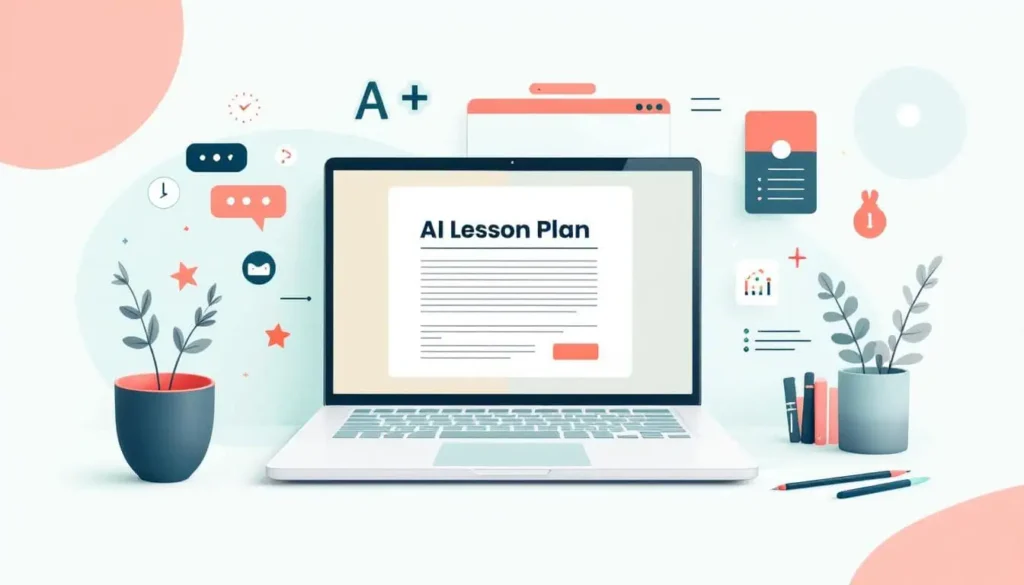
You Still Stay in the Driver’s Seat
No AI tool can know your classroom like you do.
Think of it like this.
AI is your brainstorming buddy.
You’re still the director, the writer, the actor, and the list goes on.
Once the plan is generated:
- Review the objectives
- Swap out activities
- Check for accuracy and alignment
- Add your own je ne sais quoi (and modifications)
It’s still your lesson. It is only that you have less stress and way more support.
How to Get Started With an AI Lesson Plan Generator
Not “techy”? That’s fine.
You don’t need to be an advanced coder!
As long as you can fill in a few boxes.
Here’s how:
- Choose a tool (some faves are here)
- Enter your topic or standard
- Add details like grade level or student needs
- Tweak for assessments, accommodations, etc.
- Click “generate”
- Edit the draft to fit your classroom vibe

What Should You Know Before Using One?
These tools are helpful, but not flawless.
Before using any plan, always:
- Check for factual accuracy
- Make sure it fits your teaching style
- Adjust for your students’ strengths and needs
- Practice ahead of time, like you would (or wouldn't!) usually do
Use AI to handle the repetitive groundwork.
Save your brainpower for the human magic: building connections and creating safe, joyful learning experiences.
Teaching with ADHD or Autism? Let AI Lighten the Load
Teaching while neurodivergent means working twice as hard just to feel halfway prepared.
Let an AI lesson plan generator ease that weight.
It’s not about replacing you or your creativity — it’s about protecting it.
Try a few generators.
I like Brisk AI especially if you're just getting started.
Read how Brisk AI helps teachers save hours lesson planning.
I also looked at Monsha AI and compared those two.
Read about the best AI for lesson planning: Brisk vs Monsha AI.
Pick what works.
Customize, simplify, and give yourself more space to breathe.
You deserve tools that actually work.
Want to learn more tools for organizing your lesson plans?
Check out this article about AI-powered Google sheet templates recommendations.
Join the Community
Want to connect with other like-minded educators?
We share ideas, ask for help, vent, and generally support each other.
Visit our Facebook group and take it one step at a time.
You've got this! ❤️
Found Something Helpful? I'd Be So Grateful If You'd Pin One of These Images!
It truly helps my blog reach more teachers like you. Thank you so much!